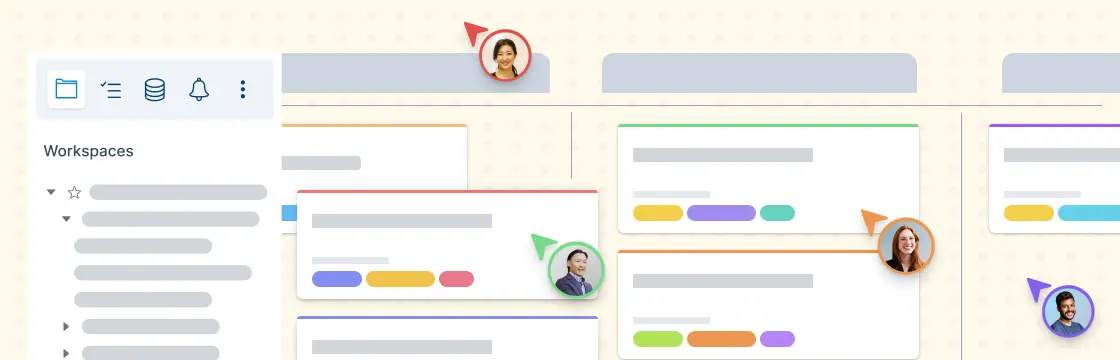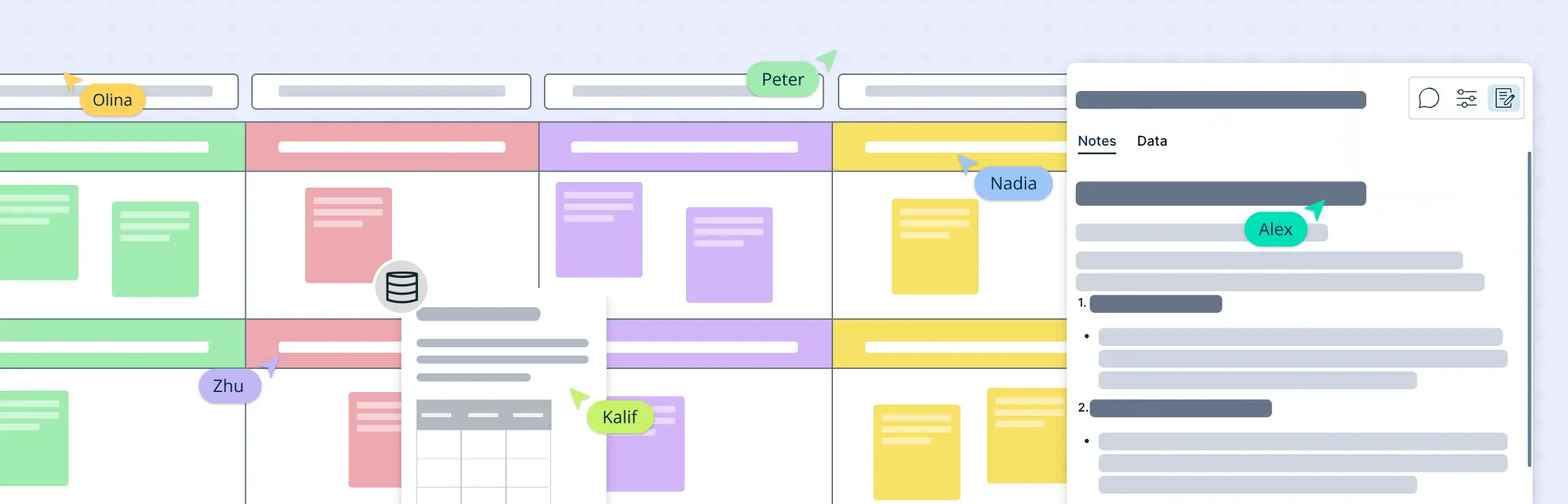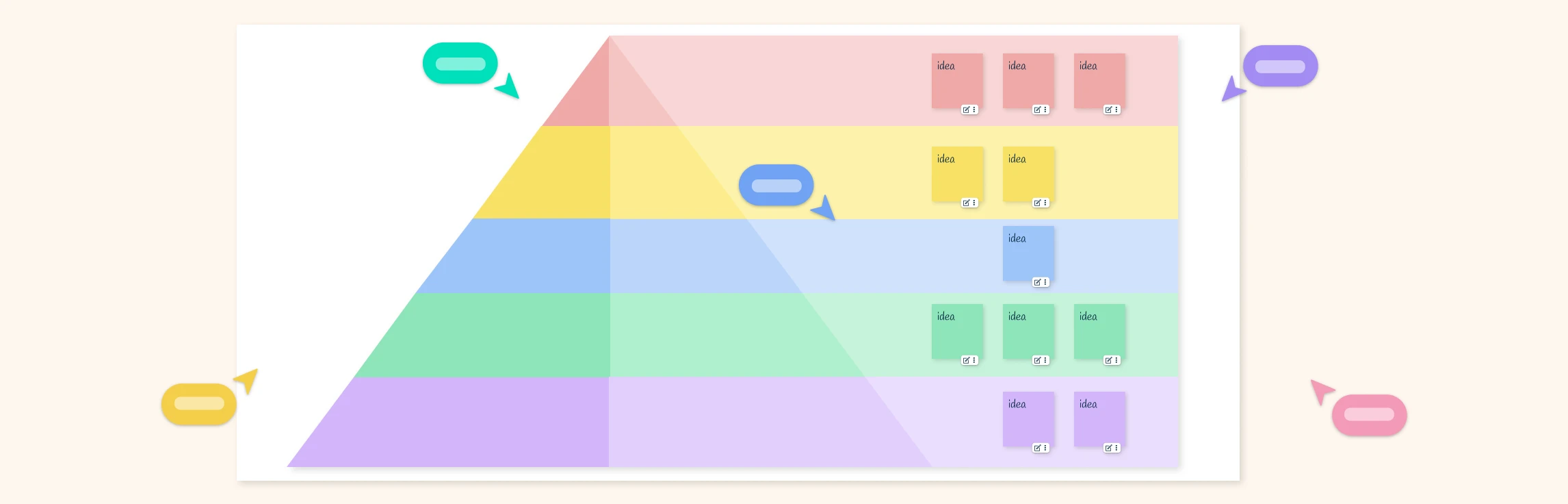Do you want to improve your team’s productivity, collaboration, and efficiency? Want to streamline your workflows, reduce errors, and save time? If the answer is yes, then you need a work management system. And one of the key components of a work management system is a knowledge base.
How can you create a work management system that is useful, relevant, and easy to use? In this blog post, we will walk you through the steps of creating a knowledge base for your work management system. We will also show you how Creately can help you design and maintain a good knowledge base.
What is Work Management?
Work management is the process of planning, organizing, executing, and monitoring work activities. It involves setting goals and priorities, assigning tasks and resources, tracking progress and performance, and resolving issues and risks.
Work management is not limited to projects. It can apply to any type of work that requires coordination and collaboration among multiple people or teams. For example, work management can be used for:
Marketing campaigns
Product launches
Customer support
Content creation
Event planning
Work management helps you achieve your desired outcomes by ensuring that everyone is on the same page, working towards the same objectives, and following the same standards.
What is a Work Management System?
A work management system is a set of tools and processes that support work management. It helps you plan, execute, and control your work activities in an efficient and effective way. A work management system can include:
A project management tool that helps you create and manage tasks, timelines, budgets, and dependencies.
A communication tool that helps you communicate with your team members, stakeholders, and clients.
A collaboration tool that helps you share files, documents, feedback, and ideas.
A reporting tool that helps you track and measure your work performance and results.
A knowledge base that helps you store and access information related to your work.
A work management system can be either software-based or paper-based. However, software-based systems offer more advantages in terms of automation, integration, scalability, and security.
Work Management Vs. Project Management
You might be wondering what the difference is between work management and project management. Aren’t they the same thing? Well, not exactly. Project management is a subset of work management. Project management focuses on specific projects that have a defined scope, timeline, budget, and deliverables. Work management encompasses all types of work that require coordination and collaboration.
For example, let’s say you are a marketing manager who oversees several marketing campaigns throughout the year. Each campaign is a project that has a specific goal, duration, cost, and outcome. You use project management techniques to plan and execute each campaign. However, you also have other ongoing work activities that are not part of any specific project. For example:
Creating and updating your marketing strategy
Managing your marketing budget
Hiring and training new marketing staff
Maintaining your website and social media accounts
Conducting market research and analysis
These are examples of work activities that fall under the umbrella of work management. You use work management techniques to organize and optimize these activities.
Steps in the Work Management Process
The work management process is a way of organizing and prioritizing your tasks so that you can get things done efficiently and effectively. Here are some steps you can follow to apply the work management process to your own work:
1. Define Your Goals and Objectives
What are you trying to achieve? What are the expected outcomes and deliverables? How will you measure your success?
2. Break Down Goals into Smaller and Manageable Tasks
What are the actions you need to take to reach your goals? How long will each task take? What resources do you need?
3. Prioritize Tasks Based on Urgency and Importance
Which tasks are the most critical and time-sensitive? Which tasks have the most impact on your goals? How can you balance your short-term and long-term priorities?
4. Plan Your Schedule and Allocate Time
When will you start and finish each task? How much time will you spend on each task? How will you deal with interruptions and distractions?
5. Execute Your Plan and Monitor Progress
How are you performing against your plan? Are you on track to meet your deadlines and quality standards? What challenges or issues are you facing? How can you overcome them?
6. Review and Evaluate Results
The work management process is not a one-time thing, but a continuous cycle of planning, doing, checking, and acting. Determine whether you achieved your goals and objectives. What went well and what didn’t? What did you learn from the experience? How can you improve for the next time?
Advantages of Having a Work Management System
Increased productivity: A work management system can help you plan, prioritize, delegate, track, and complete your work more efficiently and effectively. You can avoid wasting time on unnecessary or redundant tasks, reduce errors and rework, and meet your deadlines and goals.
Enhanced collaboration: It facilitates communication and coordination among your team members, stakeholders, and customers. You can share information, feedback, files, and updates in real-time, avoid misunderstandings and conflicts, and foster a culture of teamwork and trust.
Improved customer satisfaction: Work management systems contribute to delivering high-quality products and services to your customers. You can understand their needs and expectations better, respond to their queries and issues faster, and provide them with valuable resources and solutions.
How to Choose the Right Work Management Tool
A work management tool is a software application that can help you implement and optimize your work management system. There are many work management tools available in the market, but not all of them are suitable for your specific needs and preferences. Here are some factors to consider when choosing the right work management tool for your organization:
Features: The features of a work management tool should match the requirements and objectives of your work processes, projects, tasks, and resources. For example, if you need to manage complex projects with multiple dependencies and milestones, you might want a tool that offers Gantt charts, critical path analysis, and risk management. If you need to collaborate with remote or distributed teams, you might want a tool that supports cloud-based access, real-time synchronization, and chat functionality.
Usability: The usability of a work management tool refers to how easy it is to learn and use. You should look for a tool that has a simple and intuitive interface, clear and consistent navigation, helpful tutorials and guides, and responsive customer support. A user-friendly tool can save you time and effort in training and troubleshooting, as well as increase user adoption and satisfaction.
Scalability: The scalability of a work management tool refers to how well it can adapt to the growth and changes of your organization. You should look for a tool that can accommodate the increasing number and complexity of your work processes, projects, tasks, and resources. A scalable tool can also integrate with other tools and platforms that you use or plan to use in the future.
How Creately Can Help You Create a Good Work Management System
Visualize workflows: Creately allows you to create various types of diagrams such as flowcharts, mind maps, root cause analysis frameworks and SWOT analyses that can help you visualize, analyze, communicate, and improve your work processes, projects, tasks, and resources. You can also customize your diagrams with colors, shapes, icons and images.
Create diagrams instantly with AI: Creately VIZ allows you to generate diagrams with a single prompt. In addition, you can also group content depending on topics, extend diagrams by giving prompts to generate similar items and gain multiple perspectives by transforming one diagram into another.
Maintain all information in a single workspace and update without switching apps: The infinite canvas allows you to manage all your information in a single workspace. In addition, you can embed and edit sheets, docs and slides right inside the canvas without having to switch between multiple applications to update different documents.
Include additional notes and attachments: Each shape added to the canvas features a notes panel, where you can organize information as checklists, bulleted instructions and even include any attachments.
Collaborate with your team in real-time: Creately has collaboration tools that enable you to work with others on your diagrams in real-time. You can invite others to view or edit your diagrams online, chat with them, leave comments, and track changes.
Access your work management system from anywhere: Creately is a cloud-based tool that allows you to access your diagrams from anywhere and any device. You can also sync your diagrams across multiple devices and platforms. You can also export your diagrams as PDF, PNG, JPEG, or SVG files.
Conclusion
Creating a work management system is a smart way to better manage your team and increase productivity. To create a work management system, you need to choose the right work management tool that suits your needs and preferences.