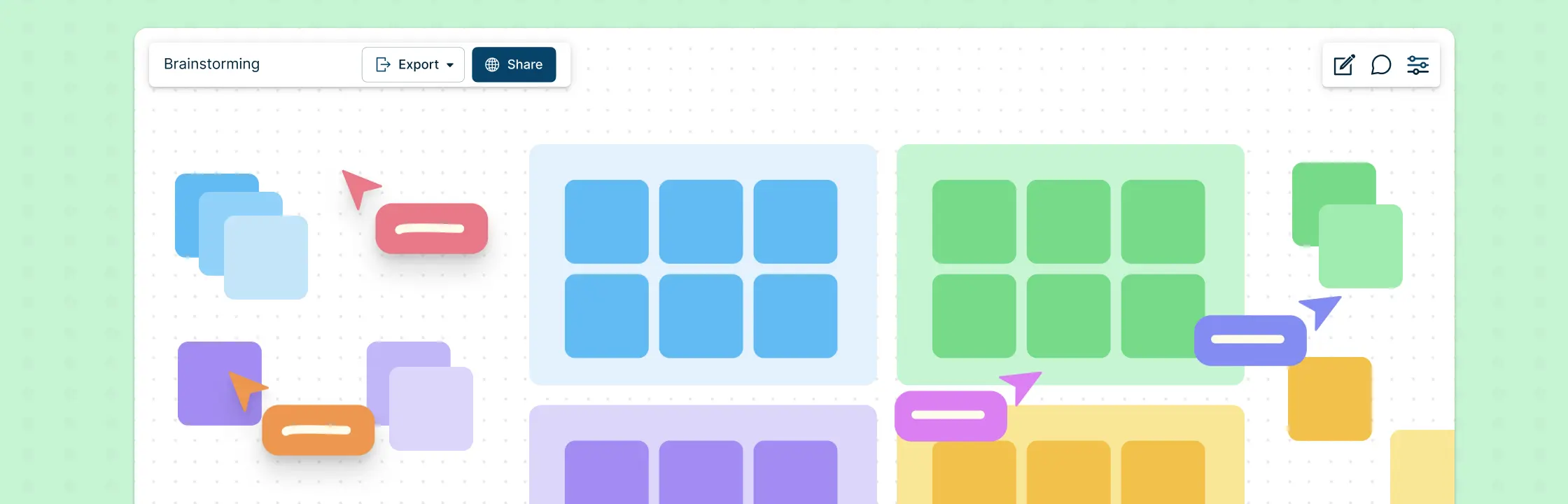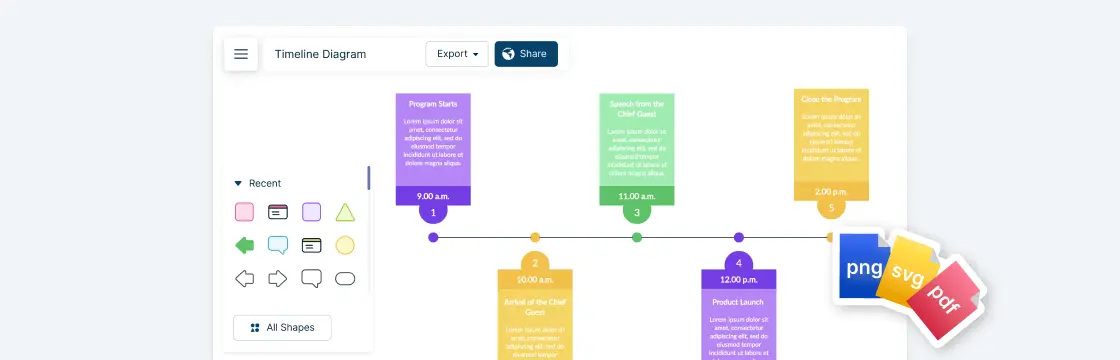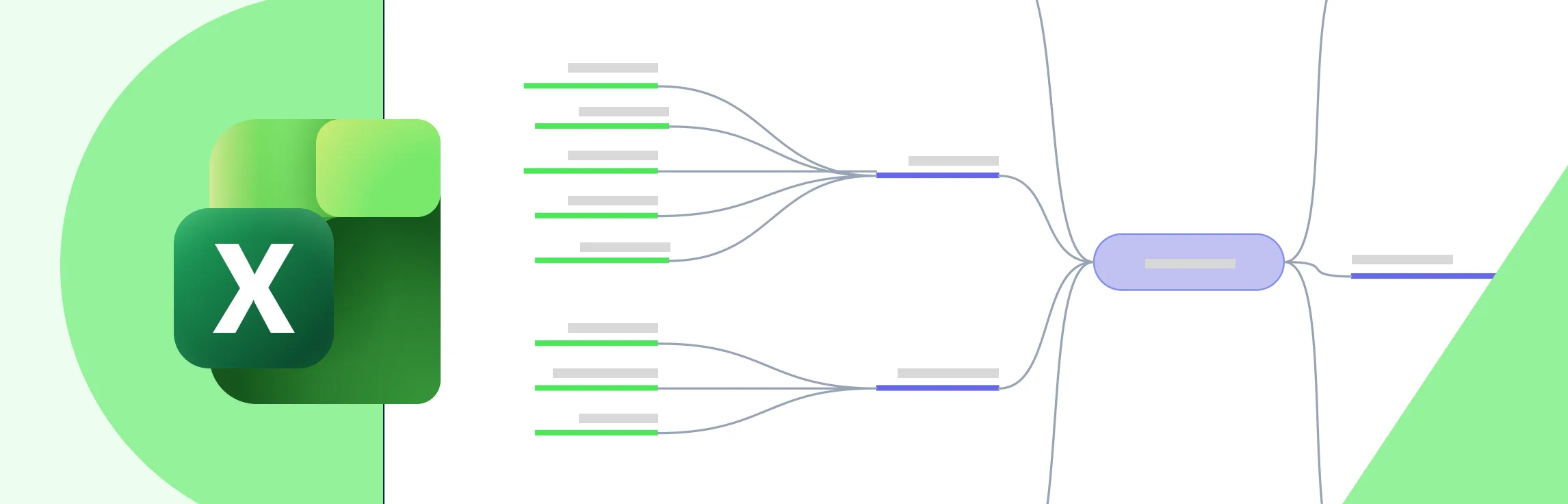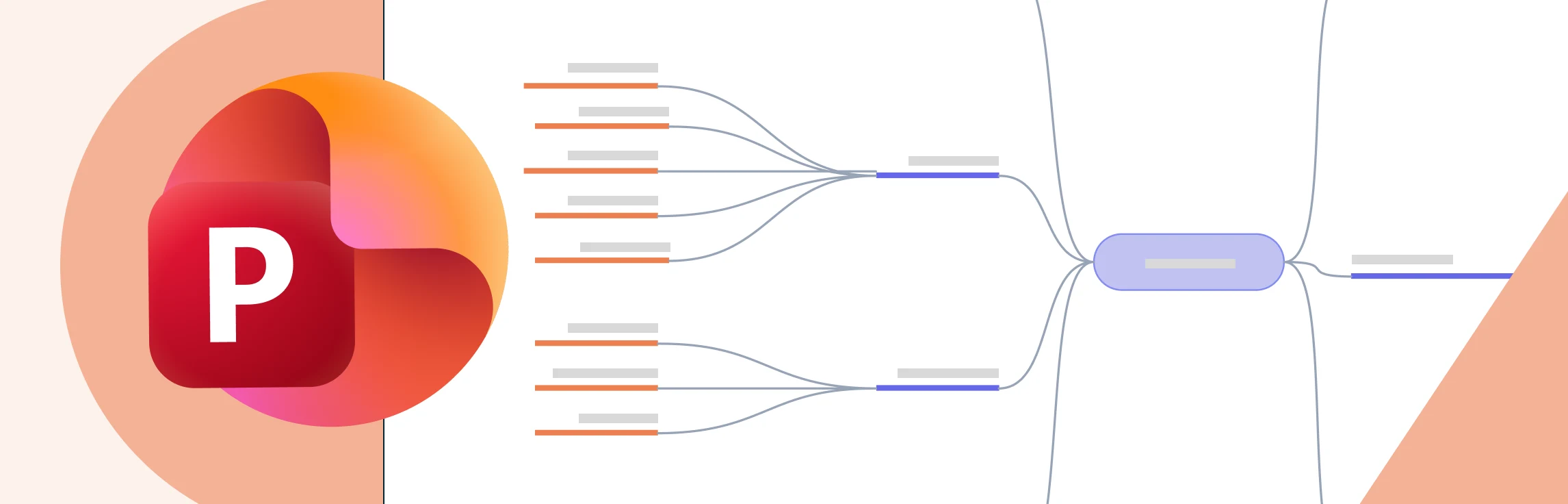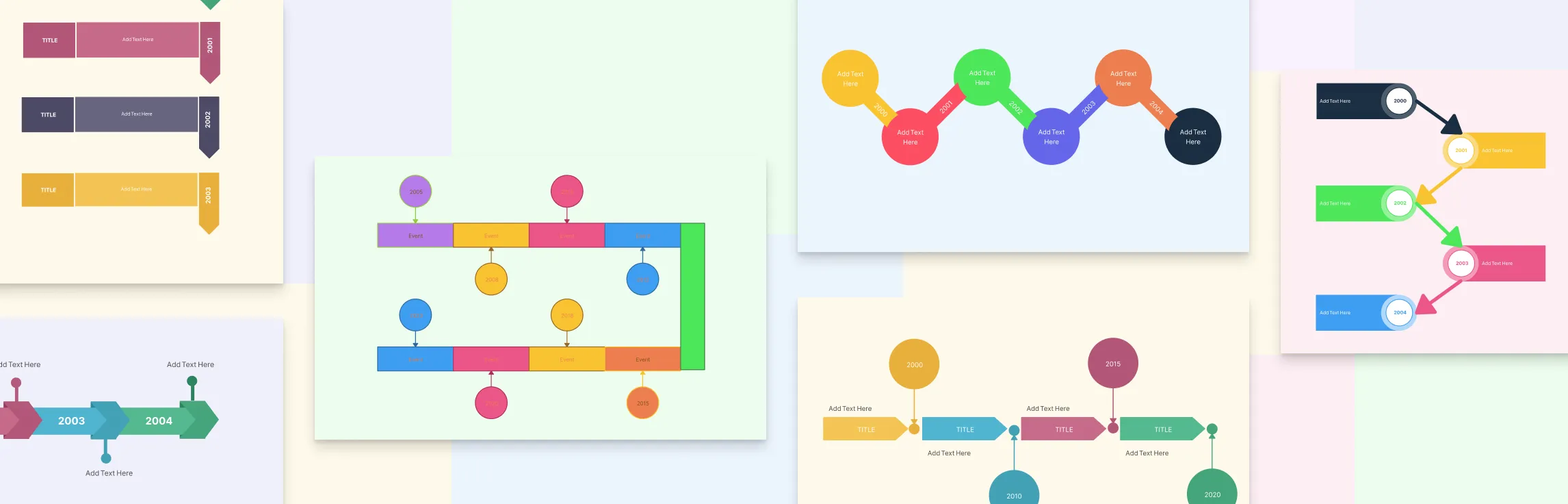Brainstorming is a great way to come up with fresh ideas and solutions. You get into a room with your team, bounce ideas off each other and pick the best ones. Did you know that brainstorming is more effective when done virtually?
Research has shown that electronic brainstorming groups (EBS) are not only more productive than face-to-face groups, but also generate more quality ideas. In this blog post, we are focusing on what you can do to make your virtual brainstorming sessions more engaging, fun and effective.
- Virtual Brainstorming: Turning Challenges into Opportunities
- Preparing for a Successful Virtual Brainstorming Session
- How to Make Virtual Brainstorming Session Fun and Effective
- Managing and Prioritizing Ideas
- Recording and Sharing the Results
- Post-Brainstorming Follow-Up
- Conclusion
Virtual Brainstorming: Turning Challenges into Opportunities
Virtual brainstorming isn’t without its challenges. The physical distance, potential technical hiccups, and the lack of face-to-face interaction can stifle creativity. However, these very challenges can be transformed into opportunities. By harnessing the power of technology and adopting innovative strategies, virtual brainstorming can become a platform where unique ideas thrive.
Addressing Technical Issues
From unstable internet connections to software glitches, technical issues can disrupt virtual brainstorming. Always have a backup plan, like a phone call or alternative communication channels, in case technical problems arise. Familiarize yourself with the chosen tools, so you can swiftly troubleshoot issues when they arise.
Dealing with Participant Engagement Problems
Keeping participants engaged during virtual brainstorming can be a challenge. To combat this, mix up activities, encourage active participation through the chat or reaction features of your virtual platform, and consider using breakout rooms for smaller group discussions. Additionally, set a friendly but firm ground rule: everyone must contribute at least one idea.
Managing Time Constraints
Virtual brainstorming sessions can easily run overtime, leading to burnout and reduced effectiveness. To prevent this, allocate specific time slots for each stage of the session and stick to them. Use timers and agenda items to keep everyone on track.
Preparing for a Successful Virtual Brainstorming Session
Choosing the Right Tools
Virtual brainstorming heavily relies on a stable internet connection, video conferencing platforms, and collaborative tools. Invest in a reliable video conferencing platform that allows seamless communication and screen sharing. Additionally, consider visual collaboration and brainstorming software to facilitate idea capture and organization. Creately comes armed with a collection of templates and features such as asynchronous editing and in-line commenting to help you run engaging virtual brainstorming sessions.
Read more on how to choose the right visual collaboration tool for your team.
Set Clear Objectives and Participant Selection
Ambiguity results in unproductive brainstorming sessions. Define clear objectives and goals to guide the discussion. Ensure participants understand what’s expected of them. Make sure you select and invite team members with diverse perspectives and expertise relevant to the problem you’re addressing.
Tip: Use a goal setting framework to outline the goals and objectives. Share the expected outcomes of the brainstorming session with participants in advance.
Tips to Make Virtual Brainstorming Sessions Engaging
Icebreakers and Warm-Up Activities
Starting a virtual brainstorming session with a sense of camaraderie can boost creativity. Consider icebreakers like Two Truths and a Lie or “Show and Tell” to kick things off. These activities not only promote team bonding but also set a positive tone for the session.
Use Gamification Elements
Gamification makes virtual brainstorming fun and engaging. For instance, you can introduce a point system where participants earn points for each idea. The one with the most points gets a virtual “trophy.” This not only injects a dose of competition but also encourages active participation.
Open Communication
To make virtual brainstorming effective, create an atmosphere where everyone feels comfortable sharing ideas without fear of criticism. Encourage open and non-judgmental communication. Remind participants that even seemingly wild ideas can lead to effective solutions.
Facilitating Effective Idea Generation
Mind Mapping
Mind mapping is a powerful brainstorming tool. Start with a central idea and let participants branch out with related ideas. Use virtual whiteboards or specialized mind mapping for real-time collaboration. This method encourages free-flowing creativity.
Brainwriting
Brainwriting is an alternative to traditional verbal brainstorming. Participants write down their ideas independently, then pass them to others for feedback and improvement. Collaborative online whiteboards are perfect for this method.
Role-Playing for Creativity
Sometimes, a change of perspective can spark unique ideas. Assign participants different roles related to the problem at hand. They can approach the issue from these roles’ perspectives, leading to fresh insights and solutions.
Using Visual Aids
Visual aids are very useful in virtual brainstorming. Use digital whiteboards to draw diagrams, charts, or graphs that illustrate ideas. Visuals make complex concepts easier to grasp and remember.
Managing and Prioritizing Ideas
Idea Management Techniques
Not all ideas are created equal. Use techniques like the “Idea Funnel” to filter and prioritize concepts. Start broad and gradually narrow down the options until you’ve identified the most promising ideas.
Identifying Winning Concepts
To choose the best ideas, consider factors like feasibility, alignment with objectives, and potential impact. Sometimes, a combination of ideas can be even more powerful than a single concept.
Recording and Sharing the Results
Recording Virtual Brainstorming Sessions
Don’t let those brilliant ideas fade into oblivion. Record your brainstorming sessions. You can revisit them later for inspiration, analysis, or to track progress.
Creating a Summary Report
Summarize the brainstorming session in a visually engaging report. Use infographics, charts, or even a brief video to convey the key takeaways. This not only helps in sharing insights but also keeps the team motivated.
Sharing Insights and Outcomes
Transparency is key. Share the insights and outcomes of your brainstorming session with the wider team. This drives collective effort and encourages further collaboration.
Post-Brainstorming Follow-Up
Monitoring Idea Implementation
Assign responsibilities to ensure that the ideas generated in the virtual brainstorming session are put into action. Make sure each idea has a champion who will drive it forward. Set up a system to track the progress of each idea. Regular check-ins can help identify any roadblocks and ensure that the plans are on track.
Reflecting on the Session
Periodically evaluate the effectiveness of your virtual brainstorming sessions. Seek feedback from participants and make adjustments as needed. Continuous improvement is key to success.
Conclusion
Virtual brainstorming isn’t just a necessity in today’s remote work landscape; it’s a tool for driving creativity and innovation. By overcoming the challenges, creating an engaging atmosphere, using effective idea generation techniques, and leveraging the right tools, you can make virtual brainstorming not only fun but productive.
Don’t hesitate to experiment, adapt, and continuously improve your virtual brainstorming process. As you do, you’ll find that virtual collaboration knows no bounds, and your team’s potential is limited only by your imagination.
Have any questions or want to share your virtual brainstorming success stories? Feel free to drop them in the comments below!