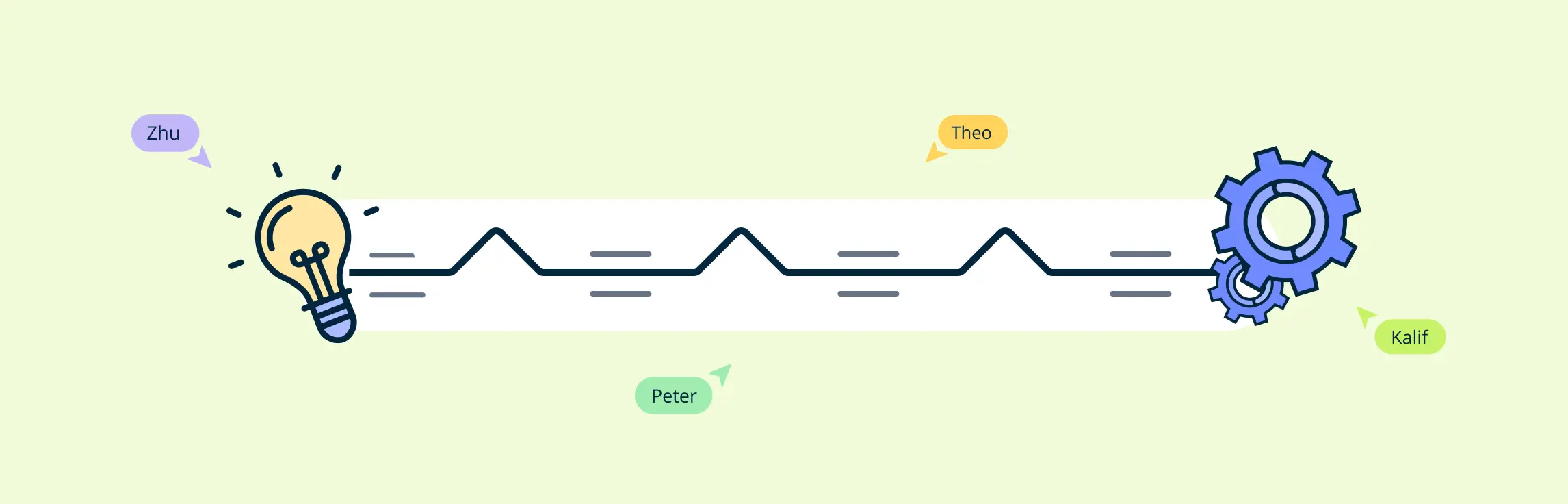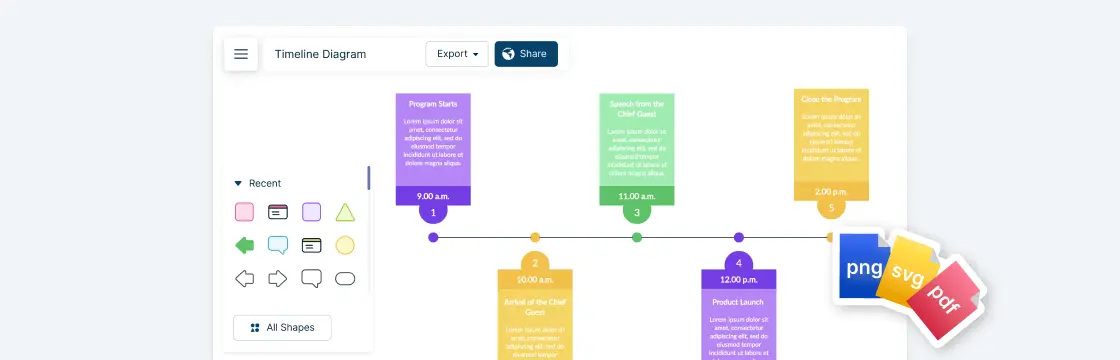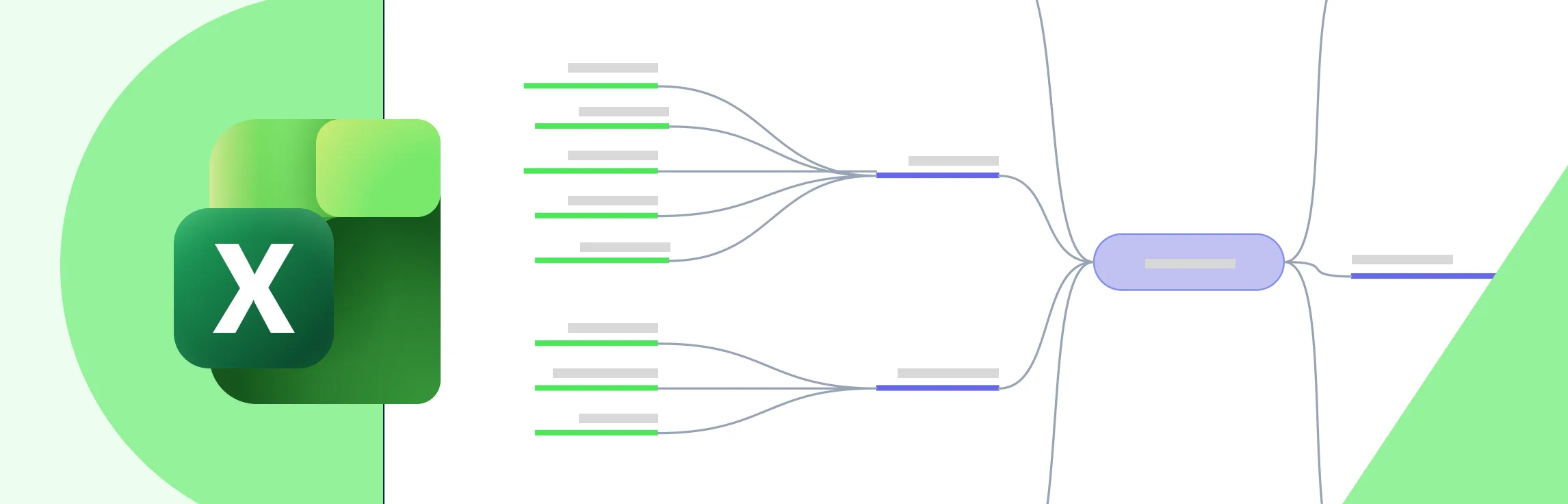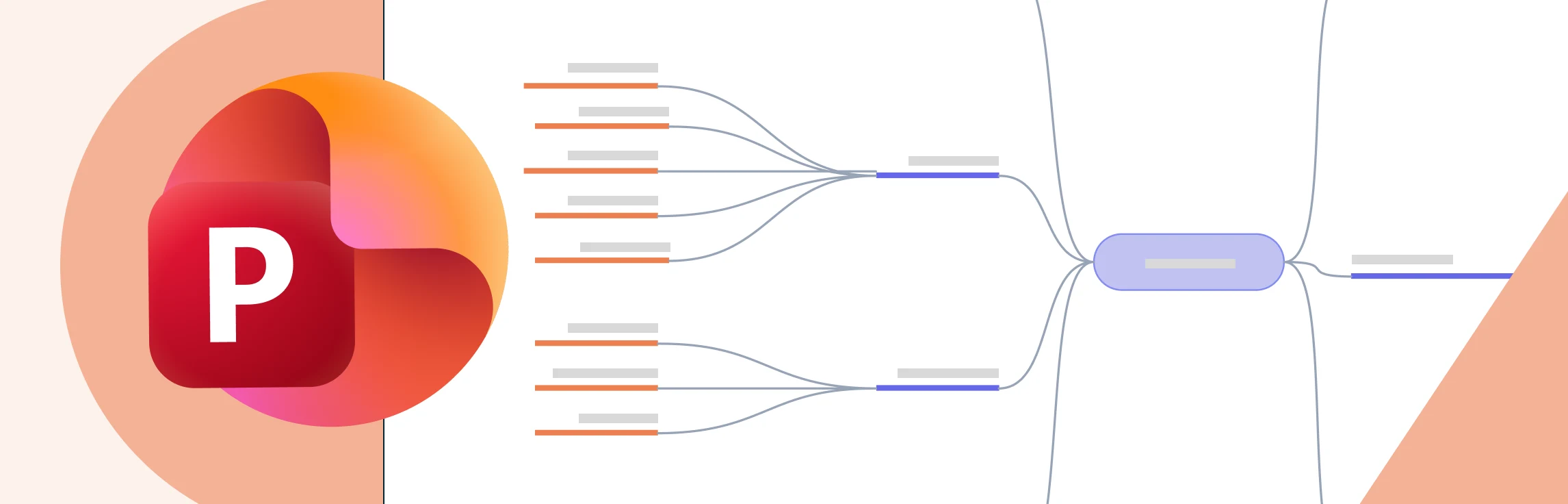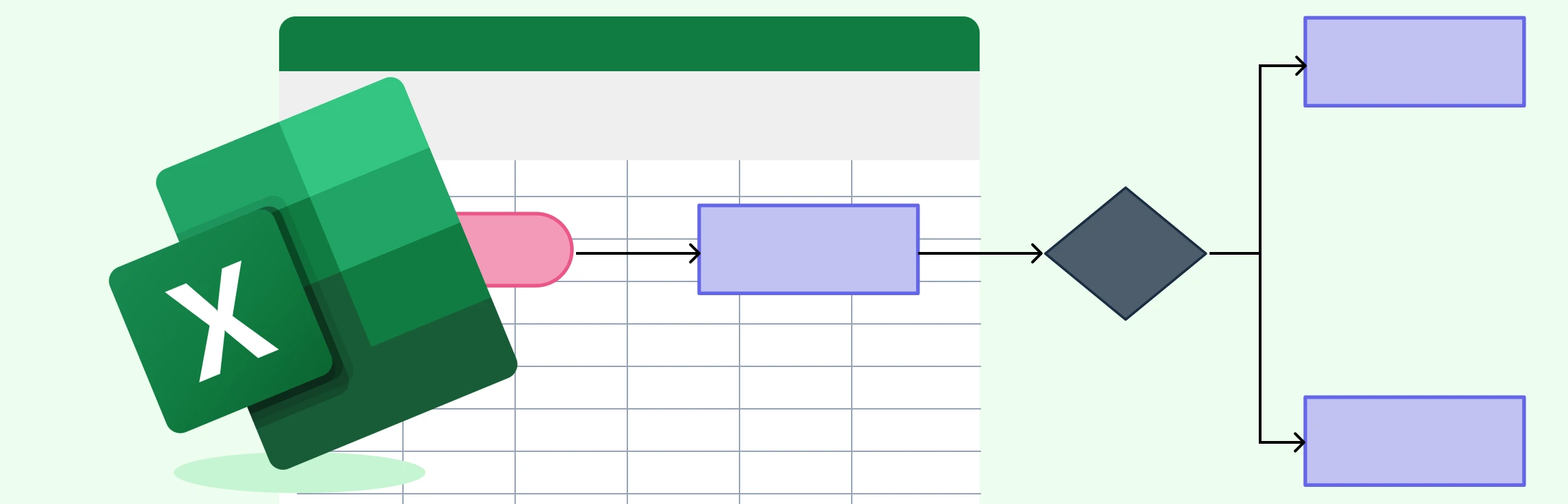Bridge Maps are versatile visual tools that simplify complex concepts by illustrating relationships through analogies. Widely used in education and workplaces, they enhance understanding, strategic planning, and collaboration. As a unique type of graphic organizer, they reveal patterns, aid cognitive development, and foster effective learning and problem-solving.
What is a Bridge Map?
Bridge maps are powerful visual tools used to illustrate relationships through analogies, making them valuable in both educational and professional environments. They pair items in a way that highlights consistent relationships, with a clear structure that connects each pair through the “AS” analogy framework. This visual representation not only helps in understanding individual elements but also emphasizes the relationships between them, fostering deeper comprehension.
In education, bridge maps are particularly effective in simplifying complex topics, such as scientific theories, historical events, or mathematical principles, by transforming abstract ideas into clear, visual formats. Similarly, in professional settings, they enhance problem-solving, strategic planning, and team collaboration by visualizing connections and fostering critical thinking.
5 Essential Elements of a Bridge Map
A well-constructed bridge map includes the following key components to effectively illustrate relationships:
1. Relating Factors
These elements define the connection between idea pairs and serve as the foundation for understanding their relationships in the map.
2. Top and Bottom Items
Each pair consists of a top item and a bottom item, which are linked through the relating factors to create a meaningful analogy.
3. Connection Symbols (‘AS’)
The ‘AS’ symbol bridges the pairs on the right side, ensuring consistent relationships across different idea pairings.
4. Parallel Structure
The analogy should maintain a logical structure, ensuring the relationship is consistent throughout the bridge.
5. Brackets or Connecting Lines
These visually represent the connections between terms, forming the bridge-like structure.
These elements work together to ensure that a bridge map clearly represents analogies, enabling users to understand and connect ideas effectively.
How to Create a Bridge Map in 7 Steps
Here’s a structured breakdown of how to create a Bridge Map:
1. Identify the First Relationship
Choose two related concepts or terms that have a clear connection.
2. Determine the Relating Factor
Identify the common link that ties the two terms together.
3. Find a Second Pair with the Same Relationship
Choose another set of terms that share the same relationship to maintain analogy consistency.
4. Draw the Bridge Map Structure
Write the first pair of terms on the top line, followed by the second pair on the bottom line. Use horizontal brackets or connecting lines to represent the relationship. Below these pairs, write the relating factor.
5. Ensure Logical Consistency
Ensure that the relationship remains consistent across all pairs. Modify or replace pairs if the relationship doesn’t hold.
6. Expand the Bridge Map if Needed
Add more pairs to show deeper connections. This can enrich the map and provide a broader perspective.
7. Use Bridge Maps for Various Subjects
Apply bridge maps in different contexts to clarify relationships in multiple fields.
These steps ensure a well-organized, clear, and meaningful Bridge Map.
Bridge Map Templates
Bridge Map Template
This general Bridge Map template shows how to depict connections and relationships between different concepts or subjects. It serves as a foundational example for users to apply the Bridge Map method to various topics, helping users visualize how one idea leads to or influences another.
Bridge Map Template (Opposite)
This template is structured to illustrate how opposing relationships between two subjects can be represented using Bridge Maps. It’s designed to help compare and contrast two entities, focusing on the opposite relationships that exist between them.
Bridge Map: Food Chain Template
This template uses the concept of a food chain to demonstrate the cause-and-effect relationships within an ecological system. It highlights how different organisms are interlinked through their roles in a food chain, emphasizing predator-prey dynamics.
Simple Bridge Map Template
This is another template focused on representing relationships between pairs of concepts or ideas. It’s ideal for users who need to understand the structure and application of the Bridge Map method to clarify associations and dependencies in their subject matter.
Benefits of a Bridge Map
Bridge maps offer numerous advantages in both educational and professional settings. Here are some of the key benefits:
- Simplify Complex Concepts: Break down abstract or difficult ideas into clear, visual relationships.
- Enhance Retention: Improve long-term memory by showing how ideas connect.
- Promote Critical Thinking: Encourage analysis, synthesis, and evaluation of relationships between ideas.
- Encourage Active Engagement: Make learning or meetings interactive and participatory.
- Improve Problem-Solving and Decision-Making: Help visualize factors and relationships for clearer insights.
- Visualize Connections and Patterns: Reveal relationships and trends that are hard to see through text.
- Versatile and Adaptable: Suitable for a variety of contexts and audiences, from education to business.
- Foster Collaboration and Communication: Enhance team communication by providing a clear visual language.
Bridge maps are an invaluable tool for transforming abstract information into accessible, engaging, and actionable insights.
Best Practices and Tips for Using Bridge Maps
To maximize the effectiveness of bridge maps, follow these best practices:
1. Clearly Define the Relating Factors:
Identify the key relationship or analogy connecting the pairs. Ensure it is specific and relevant to the context being mapped.
2. Use Simple and Consistent Pairings:
Choose concise and relatable top and bottom items that clearly illustrate the analogy. Avoid overly complex or ambiguous elements that may confuse users.
3. Incorporate Visual Clarity:
Arrange the map neatly and ensure that the connecting symbols (‘AS’) are properly placed. A visually organized map enhances comprehension.
4. Align with Learning Objectives:
Tailor the bridge map to the subject or problem at hand, ensuring it aligns with the goals of the activity, whether for education, strategic planning, or collaboration.
5. Encourage Active Participation:
Engage users in the creation of the bridge map by having them suggest relationships or fill in missing pairs. This boosts interaction and understanding.
6. Review and Validate Relationships:
Double-check that the connections between items are accurate and logically consistent to avoid misinterpretations.
7. Leverage Digital Tools:
Utilize tools like Creately for creating bridge maps, which offer customizable templates, interactive elements, and easy sharing capabilities to enhance collaboration.
By following these best practices, bridge maps can effectively simplify complex ideas, promote learning, and foster meaningful connections.
Using Creately for Bridge Maps
Creately provides an intuitive and versatile platform for creating effective bridge maps that illustrate relationships through analogies. Here’s how you can make the most of Creately’s features for your bridge map needs:
Why Use Creately for Bridge Maps?
- Ready-to-Use Templates: Creately offers pre-designed bridge map templates, saving time and ensuring professional-quality visuals.
- Extensive AI-Enhanced Tools for Bridge Maps: Leverage advanced AI-driven tools to create Bridge Maps quickly and efficiently. These tools simplify the process of illustrating relationships, enabling clear and logical connections between concepts for better understanding and analysis.
- User-Friendly Interface: Drag-and-drop functionality and customizable shapes make it easy to create maps that suit your requirements.
- Real Time Collaborative Features: Share maps with team members or students for real-time collaboration, feedback, and engagement.
- Integration Options: Combine bridge maps with other Creately diagrams like concept maps or mind maps to provide a holistic understanding.
- Multi-Format Export: Export your bridge maps as PDFs, PNGs, or other formats for presentations or printed handouts.
Steps to Create a Bridge Map using Creately
- Access the Template Library: Start with a ready-made template or open a blank canvas.
- Define Relating Factors: Clearly label the relationship or analogy connecting the paired items.
- Add Paired Items: Insert the top and bottom items for each analogy pair, ensuring logical consistency.
- Connect Pairs: Use the ‘AS’ connector to visually link the pairs and reinforce the relationships.
- Customize Design: Adjust fonts, colors, and layouts to make the map visually appealing and easy to understand.
- Collaborate and Share: Invite team members or students to contribute or review the map in real-time.
Tips for Effective Use
- Use visuals or icons to represent abstract concepts for easier understanding.
- Incorporate bridge maps into presentations, lessons, or strategy sessions for enhanced clarity.
- Combine bridge maps with Creately’s brainstorming and mind-mapping tools for greater context.
Tools like Creately’s Graphic Organizer Maker, Concept Map Maker or Brace Map features take these benefits further, providing interactive and user-friendly solutions to create and customize visual maps. By leveraging these tools, learners and professionals can engage with content more effectively, improving retention and overall learning experiences.
Creately simplifies the process of creating bridge maps, enabling educators, students, and professionals to visualize relationships effectively while fostering collaboration and engagement.
Conclusion
Bridge maps are powerful visual tools that simplify complex concepts by illustrating relationships through analogies. They enhance understanding, promote critical thinking, and improve retention in both educational and professional settings. Using tools like Creately, users can easily create, customize, and collaborate on bridge maps, making them an effective tool for communication, problem-solving, and decision-making. By following best practices and leveraging digital platforms, bridge maps foster deeper learning and engagement, helping users connect ideas more effectively.
Resources:
KNILT. (n.d.). Unit Four: Bridge Map. Available at: https://knilt.arcc.albany.edu/Unit_Four%3A_Bridge_Map
GitMind. (n.d.). Thinking Maps: Visual Tools for Organizing Information. Available at: https://gitmind.com/thinking-maps.html