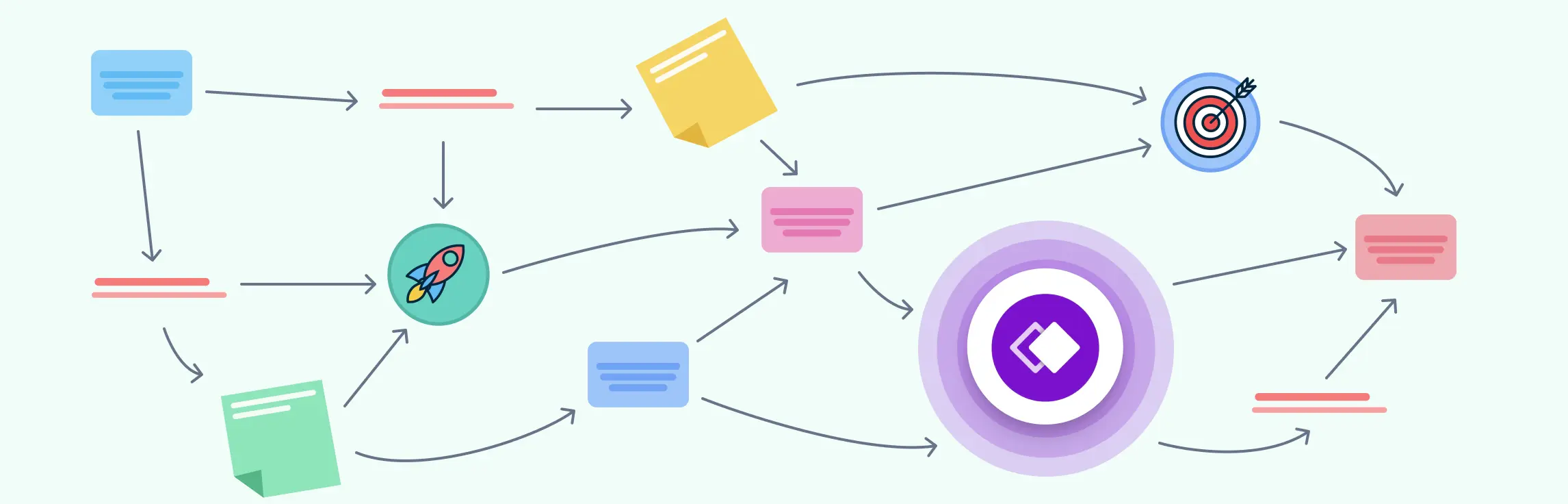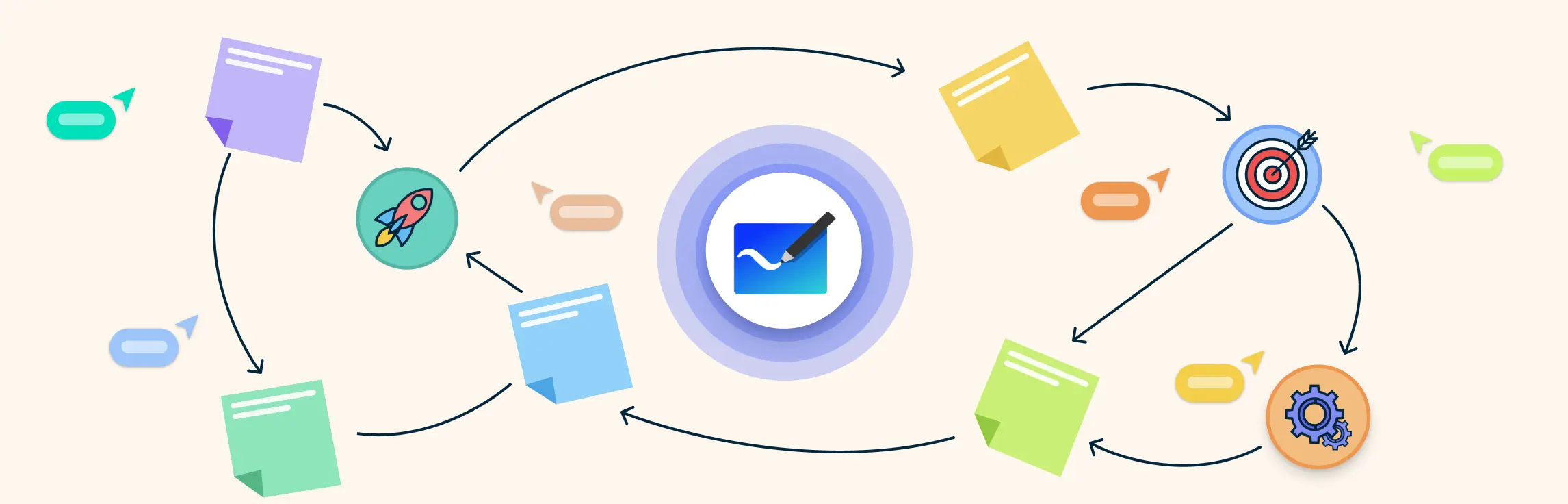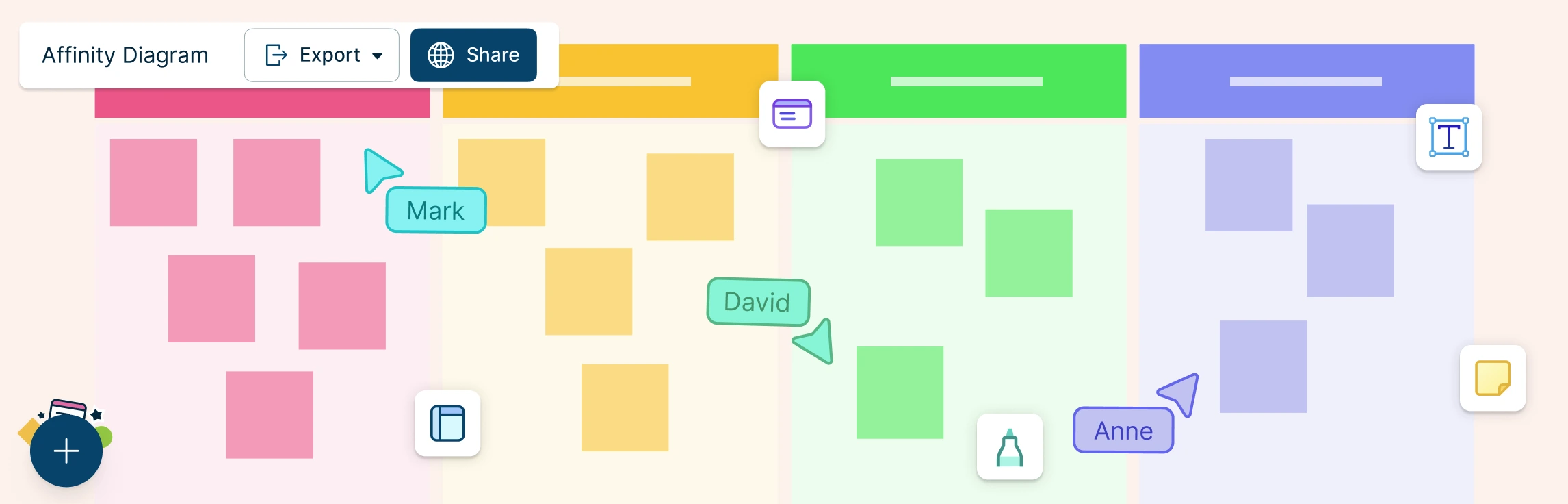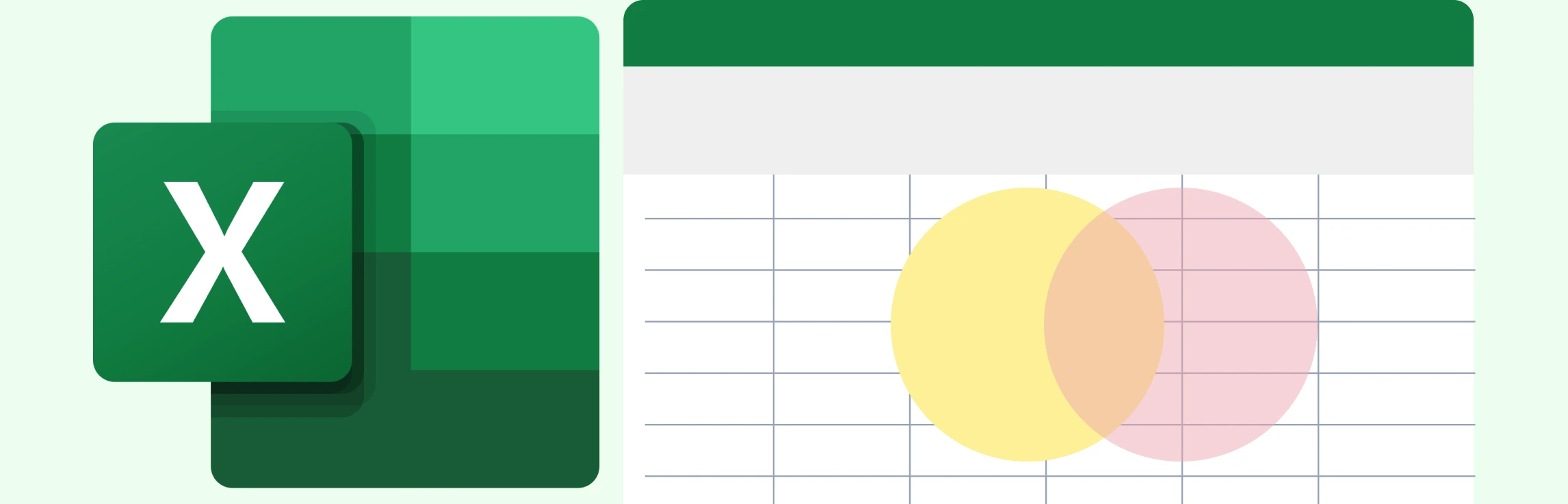Whimsical is a popular lightweight diagramming tool known for its clean interface and focus on creating simple flowcharts, wireframes, and mind maps. However, it might not satisfy every team’s requirements, particularly those needing advanced diagramming features, robust collaboration capabilities, or enterprise-level integrations. If you’re considering moving away from Whimsical or searching for alternatives that offer more comprehensive features for growing teams, this guide will help you make an informed decision.
Let’s explore the top Whimsical alternatives and see how they stack up!
The Limitations of Whimsical
Whimsical is undoubtedly an elegant and intuitive platform, perfect for creating quick visualizations and simple diagrams. However, as organizations evolve and project complexities increase, Whimsical’s simplicity can become a limitation. Here’s why teams might need to look beyond Whimsical:
Limitations in Diagramming and Complexity
While Whimsical is great for simple wireframes, mind maps, and flowcharts, it lacks the depth required for advanced diagramming. For teams that need to create more detailed visuals like UML diagrams, ERDs, or network diagrams, Whimsical’s capabilities fall short. It doesn’t have the necessary feature set to work on technical documentation, advanced process mapping, or system design, you’ll require tools that provide intelligent connectors, customizable formatting, and an extensive template library.
Constraints to Effective Brainstorming
Whimsical excels in providing a visual space to brainstorming but lacks the ability to transform ideas into execution. This involves teams having to use multiple other tools once they move into the execution stage, greatly limiting its effectiveness. It’s missing integrated features such as task assignment, milestone tracking, and the ability to manage ongoing projects with real-time updates.
Challenges with Collaboration at Scale
Whimsical is great for teams to huddle around and draw out ideas ideas together, but as your team grows or your projects become more complex, you may find the tool lacking in certain areas. Whimsical’s real-time collaboration is, can become a challenge when you need advanced role-based access, milestone tracking, or project updates visible to everyone involved.
Limited Templates
Whimsical offers basic templates, primarily focused on mind maps, wireframes, and flowcharts. However, as your projects grow, you’ll find that these templates aren’t enough to represent the intricate relationships, data flows, and complex systems that need to be captured. Having templates perfectly suited for your use case ensure that your diagrams follow industry best practices, making them easier to understand and more effective in communicating complex ideas.
Minimal Data Integration
The platform’s isolation from data sources can be limiting. Unlike more robust alternatives, Whimsical doesn’t offer ways to connect diagrams with live data, integrate with databases, or automatically update visualizations based on external sources. This limitation makes it less suitable for teams working with dynamic data or requiring real-time visualization updates.
Why to Switch from Whimsicle
Switching from Whimsical may be beneficial for teams or projects requiring more advanced features, integration, and scalability. Here are the key reasons for considering a switch:
- Advanced Features: Whimsical offers basic diagramming capabilities, but more complex projects may require additional diagram types and advanced tools.
- Real-Time Collaboration: While Whimsical supports collaboration, larger teams may need more robust real-time editing and commenting features.
- Integrations: Whimsical may lack integrations with other key project management tools, making workflows less seamless.
- Customization: Users looking for greater flexibility in diagram design and branding might find Whimsical’s customization options limited.
- Scalability & Security: For larger organizations handling sensitive data, more comprehensive security and compliance features may be needed.
- Data Visualization: Whimsical’s limited capabilities in linking diagrams with live data may hinder real-time project insights.
- Customer Support: Teams requiring extensive support and resources may find Whimsical’s offerings insufficient for large-scale or complex needs.
Overall, organizations with more complex diagramming, collaboration, and security requirements may find Whimsical less suitable as they scale.
Top 7 Whimsical Alternatives
| Feature | Whimsical | Creately | Mural | Miro | Lucidchart | SmartDraw | FigJam |
|---|---|---|---|---|---|---|---|
| Real-time collaboration | ✅ | ✅ | ✅ | ✅ | ✅ | ✅ | ✅ |
| Extensive templates | ✅ | ✅ | ✅ | ✅ | ✅ | ✅ | ✅ |
| Diagram type support | ✅ (10+ types) | ✅ (70+ types) | ✅ (15+ types) | ✅ (40+ types) | ✅ (50+ types) | ✅ (35+ types) | ✅ (15+ types) |
| Custom databases | ❌ | ✅ | ❌ | ❌ | ❌ | ❌ | ❌ |
| AI-powered features | ✅ | ✅ | ✅ | ✅ | ✅ | ❌ | ✅ |
| Ease of use | Easy | Easy | Moderate | Moderate | Moderate | Moderate | Easy |
| Presentation tools | ✅ | ✅ | ✅ | ❌ | ❌ | ✅ | ✅ |
| Visual modeling | ❌ | ✅ | ❌ | ❌ | ❌ | ❌ | ❌ |
| Item-level notes & attachments | ❌ | ✅ | ❌ | ❌ | ❌ | ❌ | ❌ |
| Template count | ✅ (200+) | ✅ (9,000+) | ✅ (500+) | ✅ (1,000+) | ✅ (1,000+) | ✅ (400+) | ✅ (500+) |
| Pricing (starting) | Free/$10 per editor/mo | Free/$5 per user/mo | Free/$12 per user/mo | Free/$8 per user/mo | Free/$7.95 per mo | Free/$9.95 per mo | Free/$5 per user/mo |
| Best for | Simplicity | All-in-one | Workshops | Versatility | Detailed diagrams | Professional use | Brainstorming |
Creately
Creately offers a versatile platform that goes beyond Whimsical’s simplicity, providing a comprehensive solution for teams needing advanced diagramming, streamlined workflows, and enhanced collaboration tools. While Whimsical is great for quick visualizations and brainstorming, Creately excels in handling complex projects and professional use cases, making it an ideal choice for scaling teams.
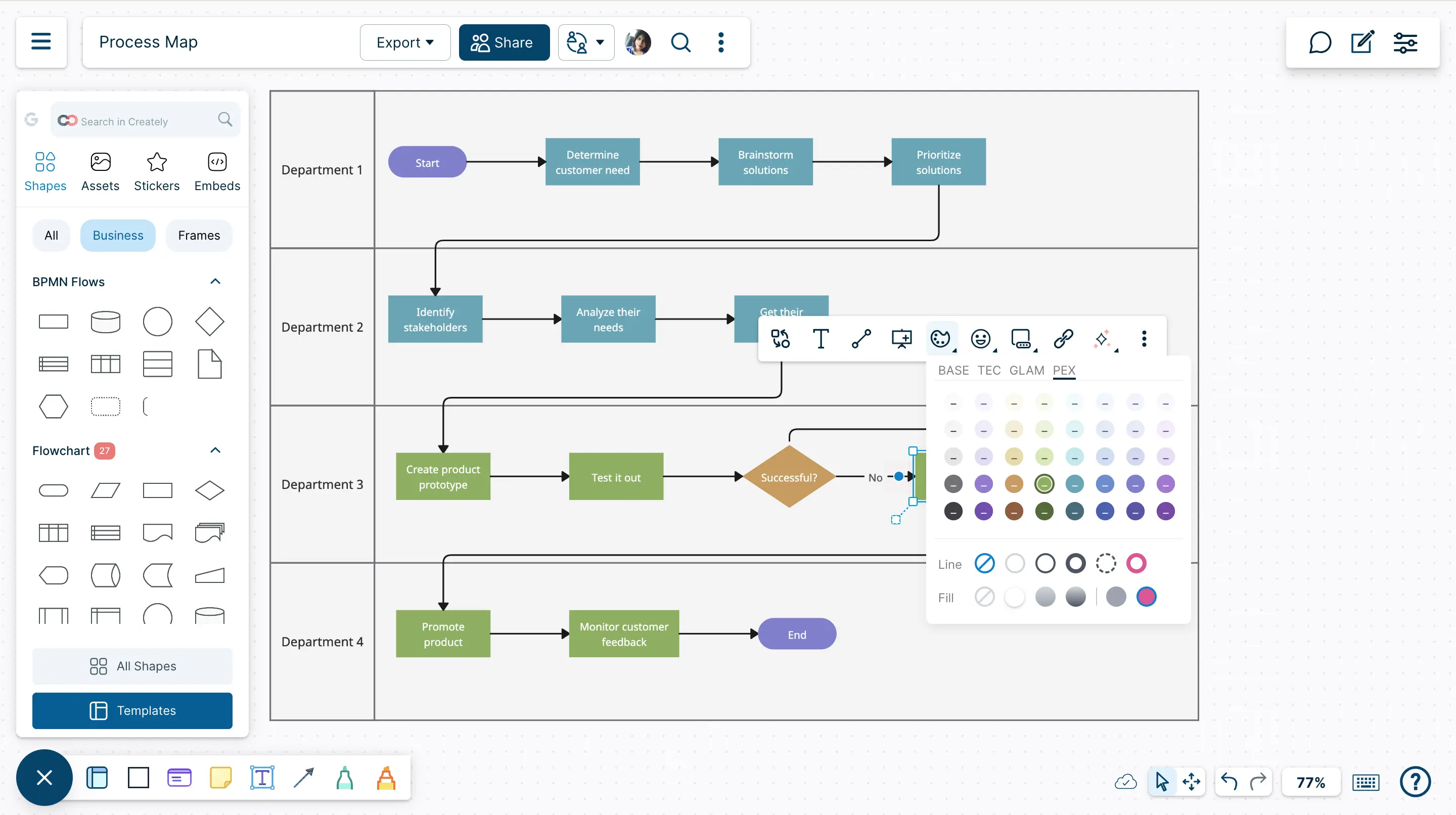
Key Features
Diagraming
Advanced Diagramming Tools: Creately offers tools to create intricate and professional visuals:
Extensive Template Library: Access a diverse range of templates for UML diagrams, ERDs, flowcharts, and network diagrams.
Intelligent Connectors: Easily manage complex relationships between shapes to build detailed visuals.
Customizable Formatting: Tailor diagrams with advanced styling options to align with project or industry standards.
Integrated Workflow Management
Creately transforms ideas into action with built-in project management features:
Task Management: Assign tasks, set priorities, and track progress directly within the platform.
Unified Workspaces: Keep diagrams, documents, and associated data in a centralized location for better organization.
Real-Time Updates: Ensure seamless collaboration with automatic syncing and shared progress tracking.
Enhanced Visual Collaboration Features
Creately goes beyond basic collaboration, offering tools that amplify team engagement and efficiency:
Shared Visual Workspace: Teams can maintain a centralized visual library across multiple projects and tasks, This isn’t just a space where teams jump on to ideate or brainstorm, but acts as a central location for the entire cycle of work.
Role-Based Collaboration: Assign permissions to team members based on roles, ensuring focused collaboration allowing you to get the right person’s inputs when you need it.
Interactive Feedback Tools: Commenting, annotation, and real-time visual markup features streamline the review process and enhance communication.
Cross-Functional Use Cases
Creately is meant to be able to switch between usecases and allow to work on the same problem in multiple ways, adapting to diverse professional needs. This reduced the gap between thinking and doing.
Detailed Process Mapping: Design complex workflows for project planning and analysis.
Systems Design: Ideal for software architects and engineers working on detailed technical documentation.
Visual Reporting: Use advanced visuals to communicate insights clearly and effectively.
Scalability for Growing Teams
Creately is built to grow with your team, offering features designed for larger organizations and complex projects:
Custom Databases: Manage structured data directly within the platform to create dynamic, data-driven diagrams.
Enterprise-Level Features: From SSO integration to advanced analytics, Creately supports enterprise-grade collaboration needs.
Real-Time Scaling: Easily manage multiple collaborators and large diagrams without sacrificing performance.
Creately’s advanced features require more time to master compared to Whimsical’s straightforward interface. Resource Intensive: The platform can be more demanding on system resources than Whimsical’s lightweight approach.
Pricing
Free Plan
Personal: $5/month
Team: $5/month per user
Business: $89/month
Enterprise: Custom pricing
Ratings/Reviews
G2: 4.4/5 (based on 175 reviews)
Capterra: 4.4/5 (based on 175 reviews)
While Whimsical is a solid choice for teams looking for simplicity and ease of use in creating quick diagrams, its limitations become apparent as projects grow more complex or require advanced capabilities. Creately emerges as a more versatile alternative, offering a balance between simplicity and depth. With its robust diagramming tools, enterprise-grade collaboration features, database integration, and project management capabilities, Creately is well-suited for teams that need a comprehensive platform to handle diverse visualization and workflow needs.
Lucidchart
Lucidchart is a widely recognized diagramming platform known for its ability to create complex diagrams and detailed visualizations. While Whimsical is celebrated for its simplicity and clean interface, Lucidchart stands out as a powerful alternative for teams needing advanced capabilities to handle technical and structured projects such as flowcharts, organizational charts, and network diagrams. However, its complexity and pricing structure may not appeal to teams seeking a lightweight and cost-effective Whimsical alternative.
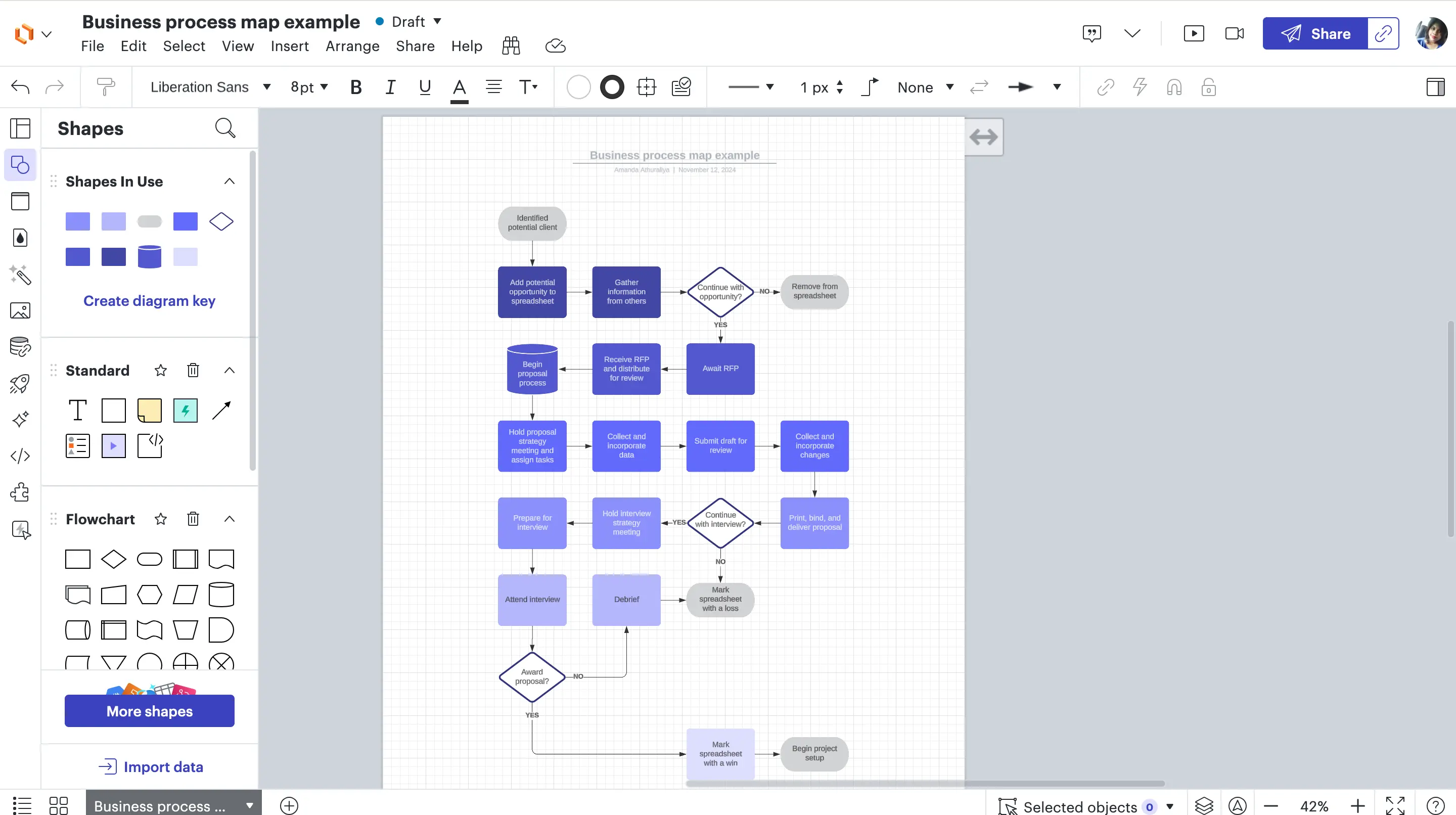
Key Features
Advanced Diagramming: Lucidchart offers a wide range of diagramming tools, making it ideal for creating detailed workflows, business processes, and technical systems
Real-time Collaboration: Lucidchart supports live editing and commenting, enabling robust team collaboration on detailed projects. This is more suited for technical work compared to Whimsical’s simpler collaboration tools.
Integration Options: Seamlessly integrates with tools like Google Drive, Slack, and Microsoft Teams, providing a smoother workflow for teams already using these platforms.
Pre-designed Templates: A comprehensive library of templates helps users quickly create professional diagrams without needing to start from scratch, offering more variety than Whimsical.
Limitations
Complexity: Lucidchart’s advanced features come with a steeper learning curve, which may be daunting for teams accustomed to Whimsical’s intuitive and straightforward interface.
Pricing: Lucidchart’s advanced tools are locked behind higher-tier plans, making it potentially cost-prohibitive for smaller teams or organizations that find Whimsical’s pricing more appealing.
Performance with Large Diagrams: Similar to other robust platforms, Lucidchart may experience performance issues when handling very large or complex diagrams, which can impact the user experience during heavy collaboration.
Pricing
Free Plan
Individual: $9/month
Team: $10/user/month
Enterprise: Custom pricing
Ratings/Reviews
G2: Rated 4.5/5 based on 2,124 reviews
Capterra: Rated 4.5/5 based on 2,124 reviews
While Whimsical is a solid choice for quick, simple visualizations, its limitations in handling complex diagrams and technical workflows make it less suitable for larger or more intricate projects. Lucidchart provides the advanced diagramming capabilities, professional templates, and integration options needed for detailed, process-driven work, making it a compelling alternative for technical teams. However, teams seeking ease of use and simplicity may still favor Whimsical for its minimalist approach.
Clickup
ClickUp is a powerful project management tool that combines task tracking, collaboration, and visualization. Click-up is built to be an ‘all-one’ solution for work- it does come with whiteboarding features, but has a much larger offer than just that.
While Whimsical is tailored as more of a niche product, ClickUp is particularly well-suited for teams managing complex projects or juggling multiple priorities, but its extensive features may feel overwhelming for those seeking a lightweight, straightforward alternative to Whimsical.

Key Features
Built-in Whiteboards: ClickUp features whiteboarding tools for visual collaboration, similar to Whimsical, but with the added advantage of seamlessly converting ideas into tasks directly within the platform.
Integrated Task and Workflow Management: ClickUp allows teams to create, assign, and track tasks with built-in tools for deadlines, priorities, and progress monitoring. This makes it a stronger alternative for teams needing an actionable follow-through from their visual brainstorming compared to Whimsical’s standalone diagramming approach.
Customizable Workflows: Teams can customize workflows with unique task statuses, views, and automations. This flexibility caters to managing detailed and complex projects, offering more versatility than Whimsical’s simpler organization features.
Multiple Project Views: ClickUp provides Gantt charts, Kanban boards, calendars, and list views for managing projects, making it highly adaptable for diverse project management styles, unlike Whimsical’s limited diagramming focus.
Extensive Integrations: ClickUp connects with tools like Slack, Zoom, and Google Drive, ensuring teams have access to a cohesive ecosystem for task and communication management. This integration depth surpasses Whimsical’s more limited options.
Templates for Structured Processes: Pre-designed templates for project management, sprint planning, and other workflows help teams get started with structured processes. While Whimsical offers templates for visual diagrams, ClickUp’s templates cater to more advanced organizational needs.
Limitations
Steep Learning Curve: ClickUp’s vast array of features and customization options can be intimidating for new users or smaller teams accustomed to Whimsical’s intuitive and lightweight interface.
Performance Challenges: Some users report occasional lag when managing large datasets or complex projects, which may hinder efficiency compared to Whimsical’s simpler, faster approach.
Over-customization: While customization is a strength, it can become time-intensive to configure workflows and processes, contrasting with Whimsical’s out-of-the-box usability.
Pricing
Free Plan
Unlimited: $7/user/month
Business: $12/user/month
Enterprise: Custom pricing
Ratings/Reviews
G2: Rated 4.7/5 (based on 4,000+ reviews)
Capterra: Rated 4.7/5 (based on 4,000+ reviews)
While Whimsical excels at simplicity and quick diagramming, it falls short when teams need to transition from visual brainstorming to actionable project management. ClickUp bridges this gap with its robust task management, whiteboarding, and workflow tools, making it an excellent alternative for teams seeking a centralized solution for both collaboration and execution. However, smaller teams or those prioritizing ease of use over feature depth may prefer Whimsical for its streamlined, no-fuss interface.
Mural
Mural is a digital whiteboarding tool tailored for teams that prioritize structured creativity and interactive team activities. While Whimsical shines as a straightforward platform for quick diagramming and ideation, Mural sets itself apart with advanced facilitation tools, making it an excellent choice for creative teams, educators, and facilitators running workshops or guided brainstorming sessions. However, Mural’s complexity and cost may be a barrier for teams seeking a lightweight, affordable alternative to Whimsical.
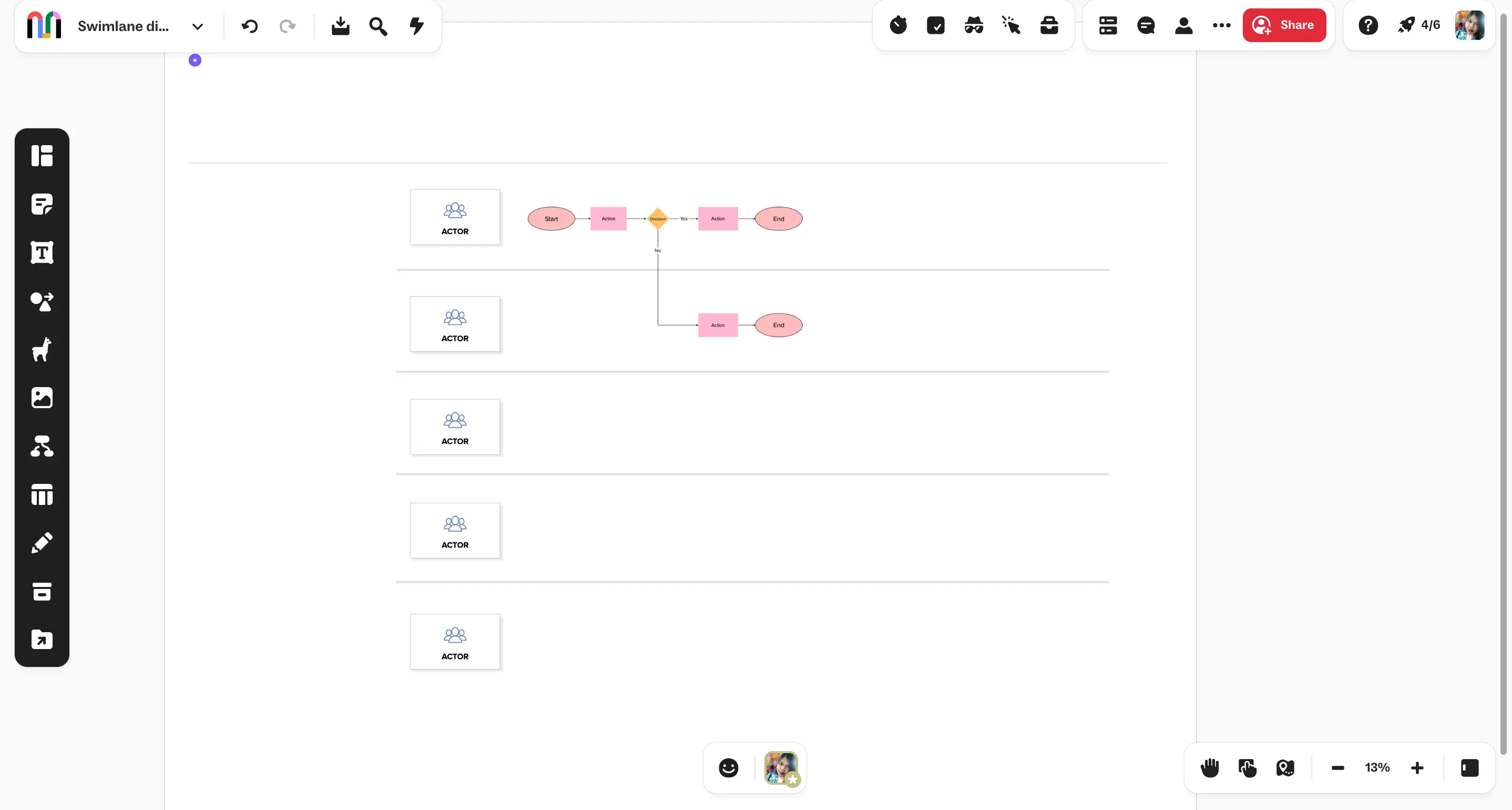
Key Features
Facilitation Tools: Mural’s standout features include timers, voting systems, and private modes, which are designed to enhance interactive sessions. These tools are especially beneficial for managing structured workshops, a feature Whimsical does not offer.
Pre-built Templates: Mural provides an extensive library of templates for activities like retrospectives, design sprints, and strategic planning. These templates enable teams to jumpstart projects with structure, whereas Whimsical’s templates cater more to basic diagramming and brainstorming.
Real-time Collaboration: Both Mural and Whimsical support simultaneous collaboration with sticky notes, freehand drawing, and comments. However, Mural’s collaboration tools are enhanced with features that guide team discussions, making it ideal for interactive group activities.
Integrations with Communication Tools: Mural integrates with platforms like Microsoft Teams, Slack, and Zoom, allowing seamless communication during sessions. Whimsical, in contrast, has fewer integration options and is more focused on standalone diagramming.
Limitations
Cost: Mural’s advanced features come at a higher price, making it less accessible to smaller teams or budget-conscious organizations. Whimsical’s straightforward pricing and lightweight features may better suit such teams.
Performance on Large Boards: As with many digital whiteboarding tools, Mural can experience slowdowns when working with extensive content on large boards. This can hinder productivity, whereas Whimsical’s simpler, less resource-intensive approach may handle smaller boards more efficiently.
Pricing
Free Plan
Team: $9.99/user/month
Business: $17.99/user/month
Enterprise: Custom pricing
Ratings/Reviews
G2: Rated 4.6/5 (based on 132 reviews)
Capterra: Rated 4.6/5 (based on 132 reviews)
While Whimsical is perfect for teams seeking a simple and intuitive tool for quick diagramming and brainstorming, Mural is a more robust alternative for those needing advanced facilitation features and structured collaboration. Mural’s strengths lie in managing interactive sessions and organizing complex ideas, making it ideal for creative professionals and educators. However, teams looking for an easy-to-use, cost-effective platform might find Whimsical’s simplicity more appealing.
FigJam
FigJam is a digital whiteboarding tool built for creative teams and designers who thrive on freeform ideation. While Whimsical excels in structured diagramming and precise layouts, FigJam takes a looser, more spontaneous approach, making it perfect for brainstorming, mind mapping, and informal team collaboration. Its simplicity and close integration with Figma make it a great choice for design teams, but it may lack the depth and structure needed for more detailed workflows and advanced visualization.
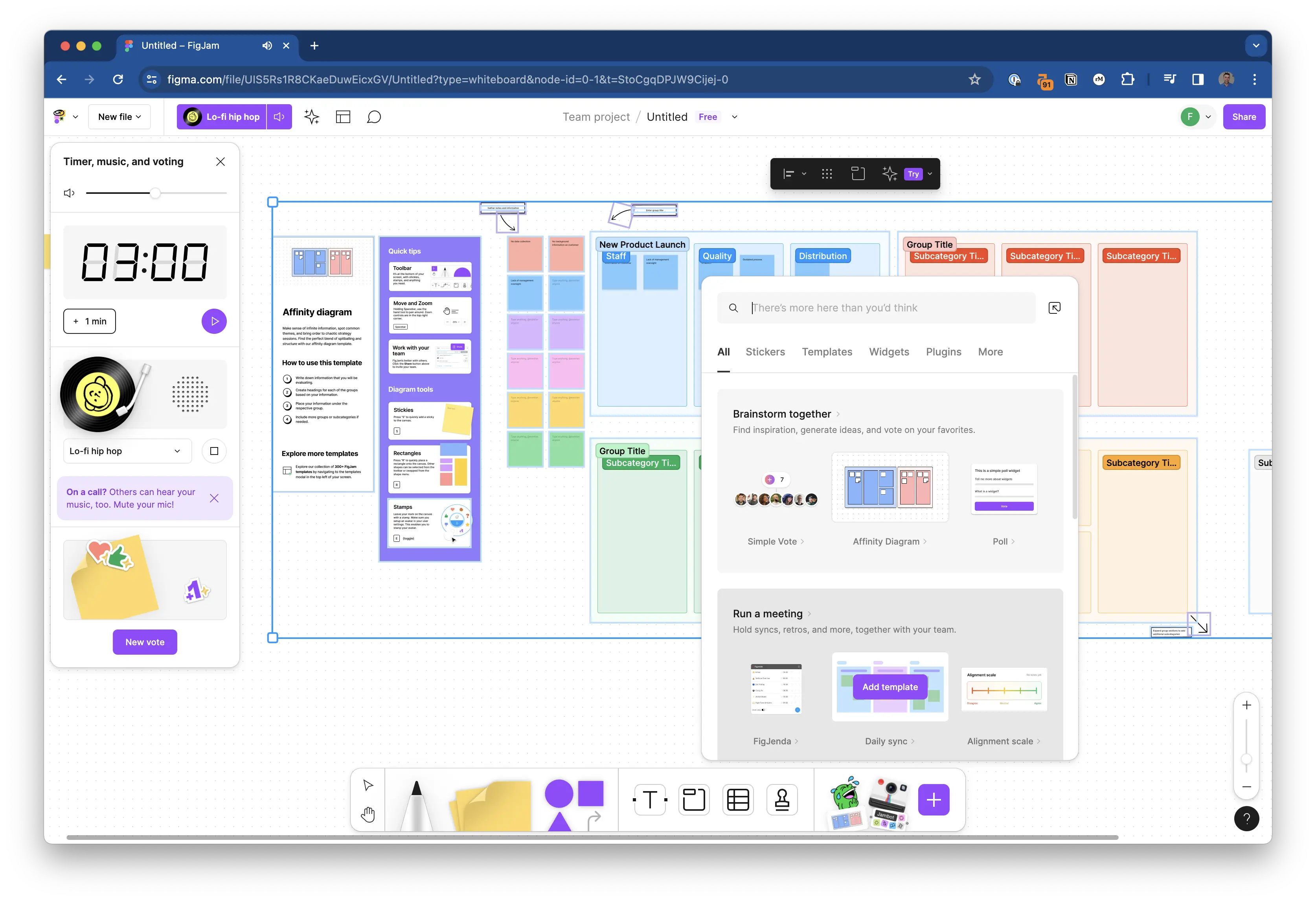
Key Features
Freeform Collaboration: FigJam provides an open, flexible canvas for brainstorming, sketching, and capturing ideas. Compared to Whimsical’s more structured approach to diagrams and layouts, FigJam encourages creativity with tools like sticky notes, doodling, and emoji reactions.
Integration with Figma: FigJam seamlessly integrates with Figma, allowing design teams to switch between brainstorming and prototyping effortlessly. This integration gives FigJam an edge for design-driven teams, whereas Whimsical operates more as a standalone platform.
Real-time Collaboration: Like Whimsical, FigJam supports simultaneous collaboration with tools for live commenting, drawing, and idea sharing. FigJam also emphasizes informal interactions with features like stamps and cursors with personality.
Ease of Use: FigJam’s minimalist interface ensures a low learning curve, making it accessible for teams looking to get started quickly. Whimsical’s structured tools are more geared towards creating polished diagrams, which may require more familiarity.
Template Library: FigJam offers basic templates for brainstorming and team activities, though its library is smaller and less specialized compared to Whimsical’s diverse options for diagrams and flows.
Cost-Effective for Teams: FigJam’s affordable pricing model and free plan for smaller teams make it a budget-friendly alternative to Whimsical, especially for those who don’t need extensive diagramming features.
Limitations
Limited Diagramming Capabilities: FigJam’s tools are designed for brainstorming and collaboration, but it lacks the precision and advanced options for structured diagrams that Whimsical provides, such as detailed flowcharts and wireframes.
Fewer Visualization Options: While FigJam excels in freeform ideation, it does not offer advanced visualization tools like Whimsical’s comprehensive diagramming features, which might be necessary for more complex projects.
Less Focus on Integrations: FigJam’s integrations are centered around Figma and related design tools, whereas Whimsical supports a broader range of integrations, making it more versatile for diverse teams
Pricing
Free Plan
Team: $3.99/user/month
Enterprise: Custom pricing
Ratings/Reviews
G2: Rated 4.6/5 (based on 132 reviews)
Capterra: Rated 4.6/5 (based on 132 reviews)
Whimsical is perfect for quick visualizations and collaborative planning, but if your team requires more flexibility, scalability, or advanced collaboration tools, FigJam is likely the better fit. Whimsical’s focus on simplicity may be ideal for smaller teams or solo users, but those seeking a more comprehensive tool for larger-scale collaboration will benefit from the additional features that FigJam provides.
Microsoft Whiteboard
Microsoft Whiteboard is a digital canvas designed to facilitate brainstorming and collaboration. Fully integrated with the Microsoft 365 suite, it allows teams to share ideas in real time, whether for project planning, team discussions, or creative workshops. Its infinite canvas provides flexibility for expanding ideas, but its features may feel basic compared to more specialized tools. It’s an excellent option for those already using the Microsoft ecosystem.
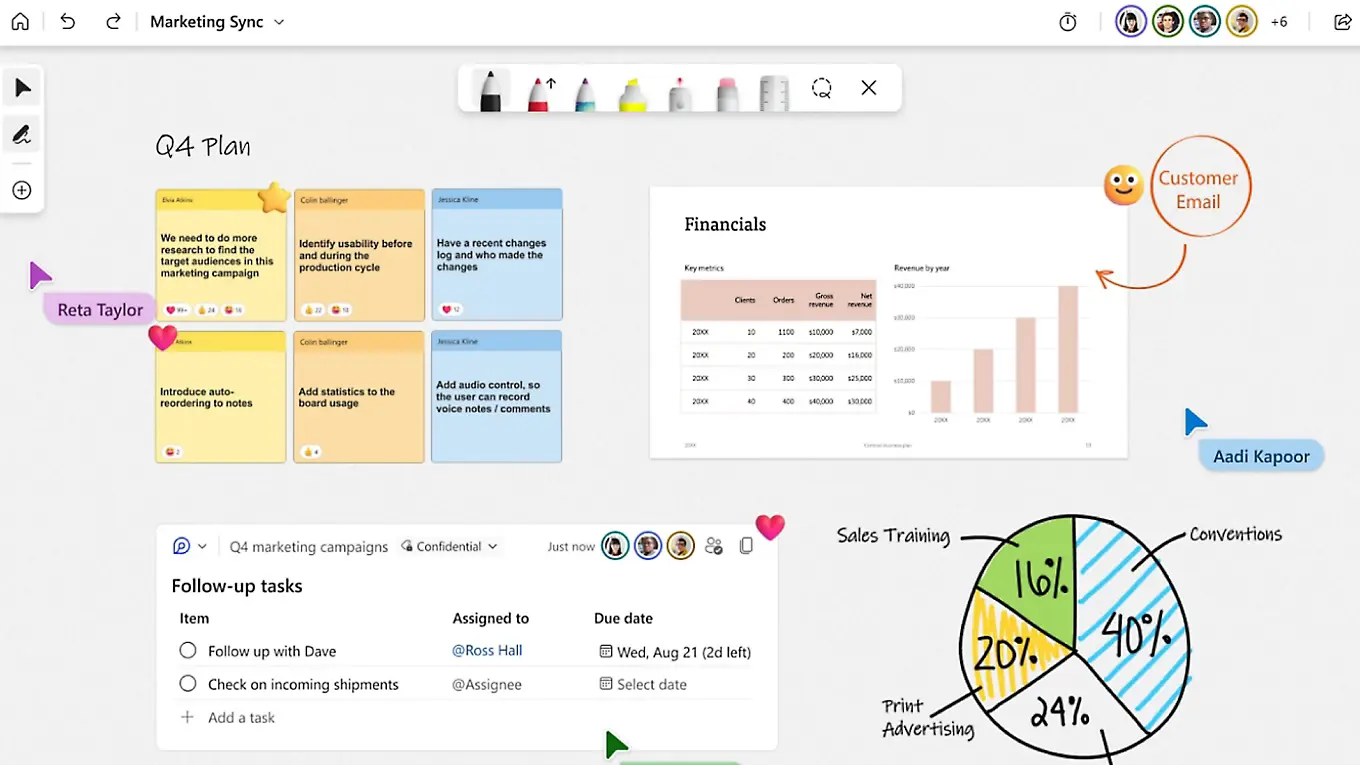
Key features
Integrates with Microsoft 365 tools like Teams, OneNote, and Outlook for seamless collaboration.
Infinite canvas for unlimited brainstorming and idea mapping.
Real-time collaboration with live updates for team alignment.
Basic templates to quickly start common workflows.
Ink-to-shape feature for converting sketches into refined visuals.
Sticky notes and annotation tools for quick thoughts and team feedback.
Limitations
Basic feature set: Compared to specialized tools, Microsoft Whiteboard lacks advanced features like diagram-specific elements, detailed templates, or AI-powered automation.
Platform dependence: Delivers its best performance when used within the Microsoft ecosystem, limiting its appeal for users relying on other platforms.
Limited export options: Sharing work outside the Microsoft suite can be cumbersome, as export features are less flexible.
Performance issues: Users occasionally report lag on larger boards or during heavy collaboration sessions.
Pricing
Free: Included with Microsoft 365.
Business Plans: Start at $6.99 per user/month.
Ratings/reviews
G2: 4.4/5 based on 145 reviews.
Capterra: 4.4/5 based on 145 reviews.
Microsoft Whiteboard is a solid choice for teams already invested in the Microsoft ecosystem, offering seamless integration with tools like Teams and OneNote. Its infinite canvas and real-time collaboration features make it ideal for brainstorming and basic workflows. However, its relatively basic feature set and reliance on the Microsoft platform may limit its appeal for users seeking more advanced or versatile options. While it excels at fostering collaboration within its ecosystem, those needing detailed templates, AI-powered tools, or cross-platform flexibility might find it less suitable.
Canva
Canva has become a household name for its easy-to-use design platform. Known primarily for graphic design, Canva also offers features for collaborative brainstorming and diagramming. Its drag-and-drop interface, combined with a wide range of templates, makes it accessible for users without a design background. Canva is ideal for creating quick visuals, presentations, and simple workflows, making it a good fit for teams looking for a multipurpose tool.
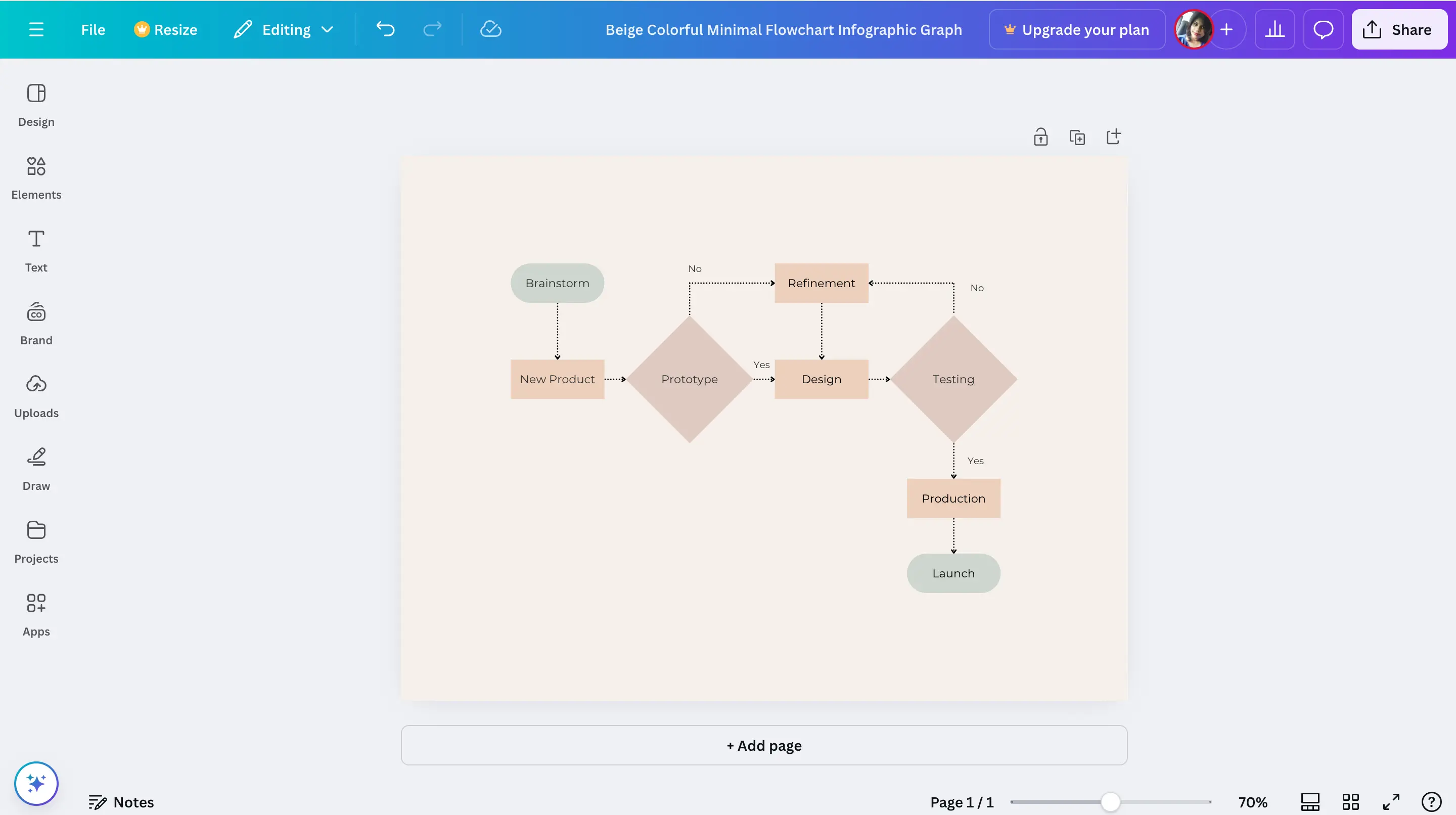
Key features
User-friendly drag-and-drop design for easy creation.
Extensive templates for diagrams, flowcharts, and mind maps.
Real-time collaboration with commenting and editing.
Create and present slides directly within Canva.
Access to a library of stock photos, videos, and animations.
Cross-platform access on web, desktop, and mobile.
Export designs in various formats, including PDF, PNG, and JPEG.
Limitations
Basic diagramming tools: Canva’s diagramming features are less robust compared to platforms designed specifically for process mapping or business workflows.
No advanced data integration: Canva isn’t equipped for integrating with external data sources or creating relational diagrams.
Scalability: While great for small teams or individuals, larger organizations may find Canva’s capabilities insufficient for complex projects.
Pricing
Free plan
Pro plan - $6.50/ user
Team plan - $5/ user
Ratings/reviews
G2: Rated 4.7/5 based on 7,500+ reviews.
Capterra: Rated 4.7/5 based on 10,000+ reviews.
Canva is a versatile and user-friendly tool, perfect for teams and individuals looking to create quick visuals, presentations, and simple workflows. Its drag-and-drop interface and extensive library of templates make it accessible even to those without design experience. However, its diagramming features are basic and may not meet the needs of users requiring advanced process mapping or data integration. Canva shines as a multipurpose tool for small teams or creative projects but may fall short for larger organizations handling complex workflows or business processes.
Conclusion: Evaluating Visual Collaboration
The perfect collaboration platform isn’t just about functionality—it’s about how well it fits your team’s unique dynamics, scales with your needs, and supports your creative processes. Each alternative we’ve explored has its strengths: Lucidchart caters to precise technical work, ClickUp combines project management with collaboration, Mural excels at facilitating workshops, FigJam brings creativity to the forefront.
But when it comes to finding a solution that seamlessly bridges brainstorming, planning, and execution, Creately stands apart. Its versatility lies in offering a unified platform that simplifies complex workflows without sacrificing depth. From real-time collaboration and powerful diagramming tools to task management and workflow automation, Creately empowers teams to work smarter, not harder.
Rather than excelling in one niche, Creately delivers a balanced approach that adapts to diverse needs, making it an ideal choice for teams that value both creativity and structure. Whether you’re visualizing ideas, managing projects, or streamlining communication, Creately provides the tools to do it all with ease. For teams looking to amplify their collaborative efforts and stay ahead in today’s dynamic work environment, Creately offers a solution that doesn’t just meet expectations—it redefines them.
Whimsical Alternatives FAQs
Why consider alternatives to Whimsical?
What features should I look for in a Whimsical alternative?
Are these alternatives easy to use?
Can these alternatives handle large teams or projects?