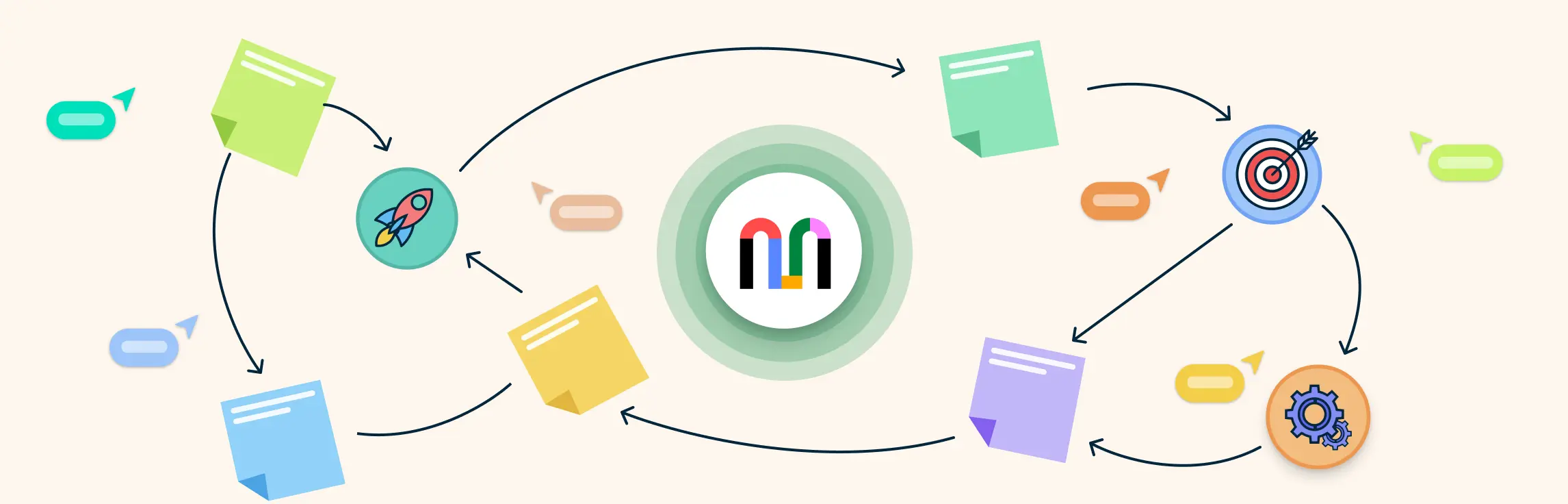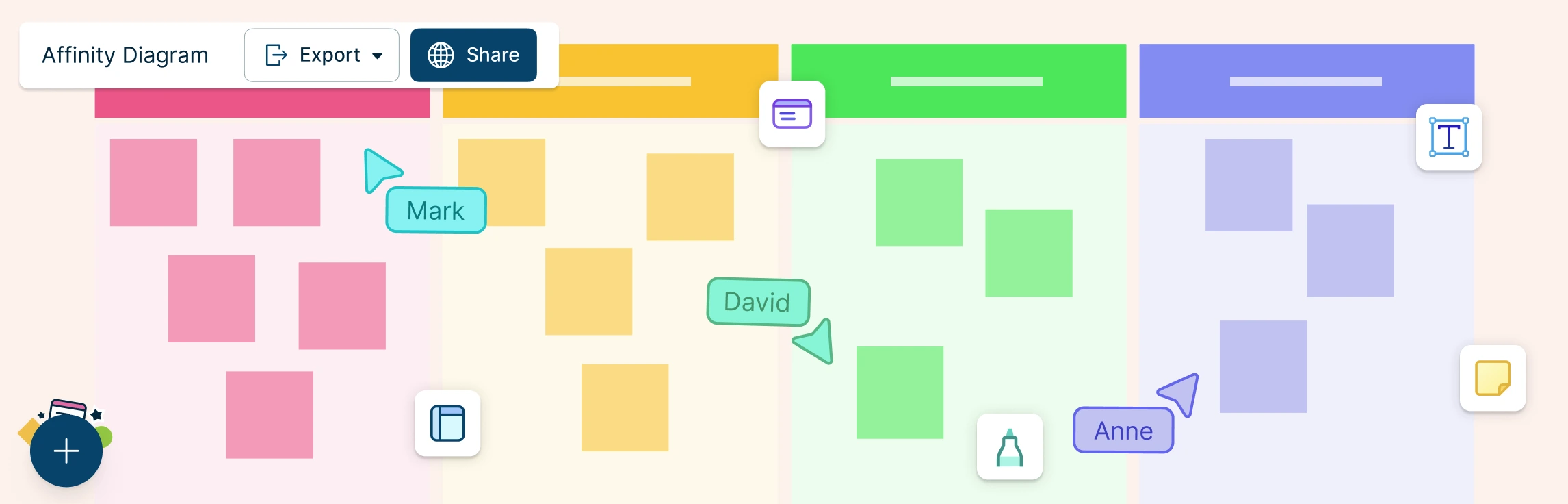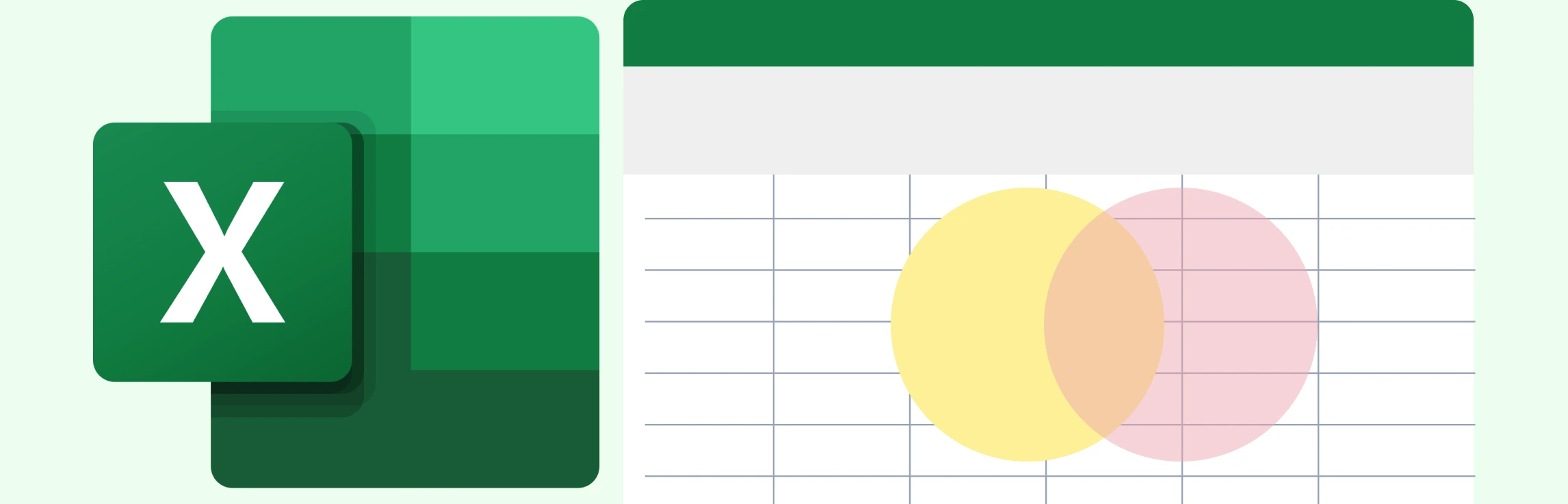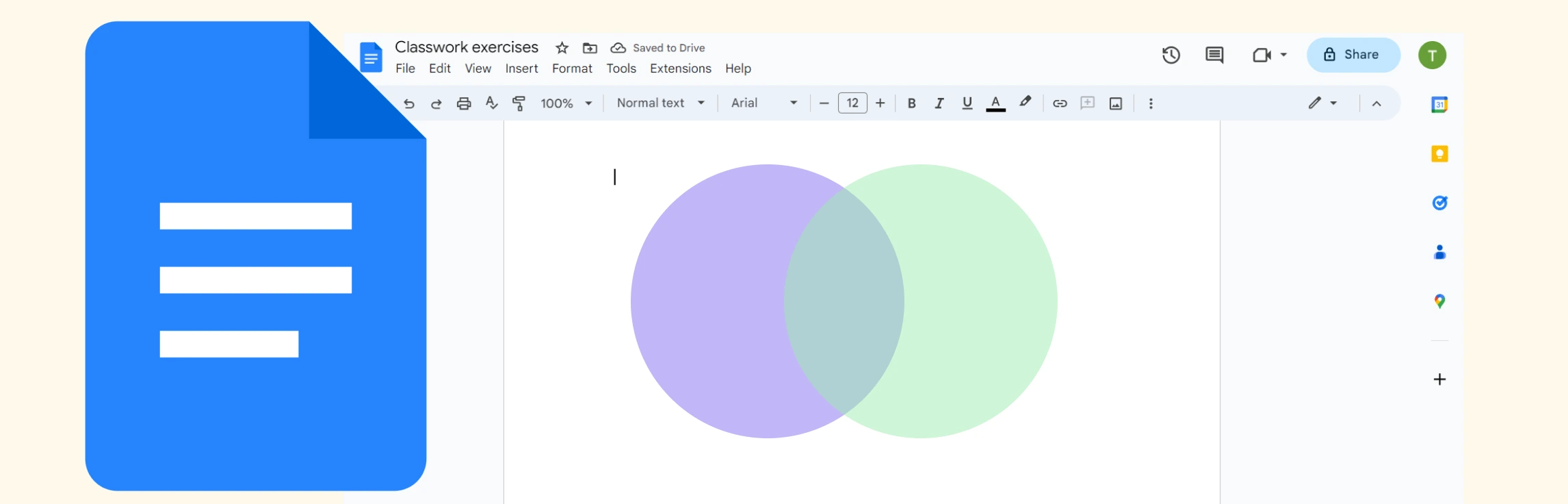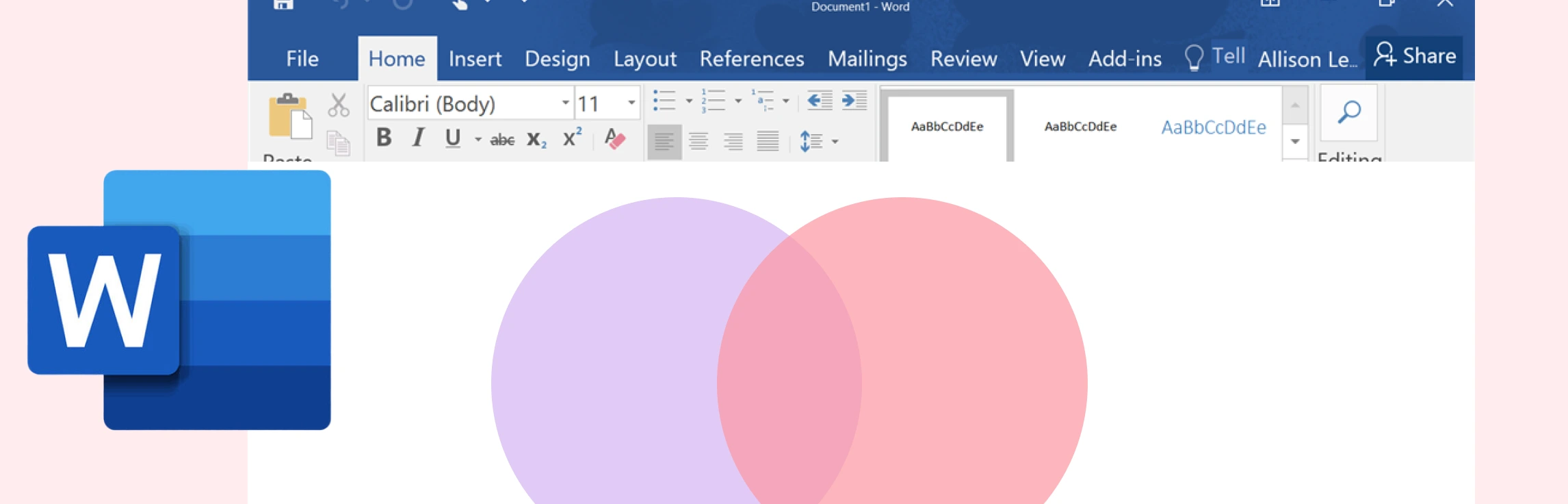Mural has established itself as a go-to platform for teams looking to collaborate visually through whiteboards, brainstorming sessions, and design thinking workshops. Its intuitive interface and real-time collaboration features make it a favorite for creative and agile teams. However, like any tool, Mural has its limitations—whether it’s the lack of certain advanced features, challenges with scalability for larger organizations, or pricing concerns.
This listicle dives into these shortcomings, offering a closer look at where Mural might fall short for some users. It also explores six strong alternatives that cater to a variety of needs, from detailed technical diagramming to creative visual planning. Whether you’re seeking more advanced features, better affordability, or enhanced flexibility, these alternatives provide compelling options to consider.
Why Consider Mural Alternatives?
Mural is a popular collaborative tool that offers a wide range of features for brainstorming, visualizing, and planning. However, like any platform, Mural comes with its own set of limitations. For those looking for Mural alternatives, it’s important to consider these drawbacks and how they could affect your team’s efficiency and project management.
1. Steep Learning Curve
Mural is packed with advanced features designed to enhance collaboration, but this can make it overwhelming for new users. For teams unfamiliar with digital whiteboards, the platform can be difficult to navigate at first. While the features are powerful, the learning curve might discourage those looking for an intuitive, easy-to-use tool. In comparison to some Mural alternatives, which focus on simplicity and user-friendly interfaces, Mural’s complexity might not be the best fit for every team.
2. Cluttered User Interface
Mural’s user interface, while feature-rich, can sometimes feel cluttered, especially for teams new to visual collaboration tools. The combination of tools, templates, and options might overwhelm users, making it harder to focus on the task at hand. For teams that prefer a clean, minimalistic workspace, Mural’s interface may prove to be more of a hindrance than a help. Some Mural alternatives prioritize a simpler, more streamlined user experience, which can improve overall productivity.
3. Limited Integration Options
Although Mural integrates with several third-party tools, it doesn’t support as many integrations as some competitors. For teams that rely on a diverse set of tools to manage projects, this limitation can make Mural less appealing. If your team uses a suite of specialized tools that Mural doesn’t support, you might find that some Mural alternatives offer more flexible and extensive integration options to streamline your workflows.
4. Limited Template Library
Mural’s template library, although useful, is not as extensive as some competitors. Users may find themselves needing to create custom templates from scratch or invest time in adapting existing ones to their needs. This can be time-consuming for teams looking to quickly get started on projects. In comparison, other Mural alternatives often offer more diverse and customizable template libraries that can cater to a wider range of industries and use cases.
5. Limited Offline Functionality
Mural relies heavily on an internet connection, and this can pose challenges when working in environments with poor or no internet access. Mural does not offer full offline capabilities, which can be frustrating for users who need to access their boards while traveling or in remote areas. Teams that require offline functionality may find this a significant limitation when compared to other digital whiteboards that provide better offline support.
6. Pricing Structure
While Mural offers a range of features, its pricing structure can be a bit of a hurdle for smaller teams or startups. The free plan is limited to just three editable boards (or murals), which may not be sufficient for teams that need to work on multiple projects simultaneously. To access more advanced features, such as additional boards, integrations, and higher storage limits, users are required to switch to the paid plans. This cost can add up quickly, making Mural an expensive option for businesses with tight budgets.
These limitations highlight why some users might want to explore Mural alternatives. Understanding the specific needs of your team and the tools that would best support your goals can help you make a more informed decision.
Quick Comparison of Mural Alternatives
| Feature | Mural | Creately | Miro | Lucidchart | Microsoft Visio | SmartDraw | FigJam |
|---|---|---|---|---|---|---|---|
| Real-time collaboration | ✅ | ✅ | ✅ | ✅ | ✅ | ✅ | ✅ |
| Extensive templates | ✅ | ✅ | ✅ | ✅ | ✅ | ✅ | ✅ |
| Diagram type support | ✅ (15+ types) | ✅ (70+ types) | ✅ (40+ types) | ✅ (50+ types) | ✅ (25+ types) | ✅ (35+ types) | ✅ (15+ types) |
| Custom databases | ❌ | ✅ | ❌ | ❌ | ❌ | ❌ | ❌ |
| AI-powered features | ✅ | ✅ | ✅ | ✅ | ❌ | ❌ | ✅ |
| Ease of use | Moderate | Easy | Moderate | Moderate | Moderate | Moderate | Easy |
| Presentation tools | ✅ | ✅ | ❌ | ❌ | ❌ | ✅ | ✅ |
| Visual modeling | ❌ | ✅ | ❌ | ❌ | ❌ | ❌ | ❌ |
| Item-level notes & attachments | ❌ | ✅ | ❌ | ❌ | ❌ | ❌ | ❌ |
| Template count | ✅ (500+) | ✅ (9,000+) | ✅ (1,000+) | ✅ (1,000+) | ✅ (500+) | ✅ (400+) | ✅ (500+) |
| Pricing (starting) | Free/$12 per user/mo | Free/$5 per user/mo | Free/$8 per user/mo | Free/$7.95 per mo | Free (with MS 365) | Free/$9.95 per mo | Free/$5 per user/mo |
| Best for | Workshops | All-in-one | Versatility | Detailed diagrams | Microsoft users | Professional use | Brainstorming |
1. Creately
Best for: Teams looking for a dynamic diagramming platform made for visualization and collaboration—an engaging alternative to Mural.
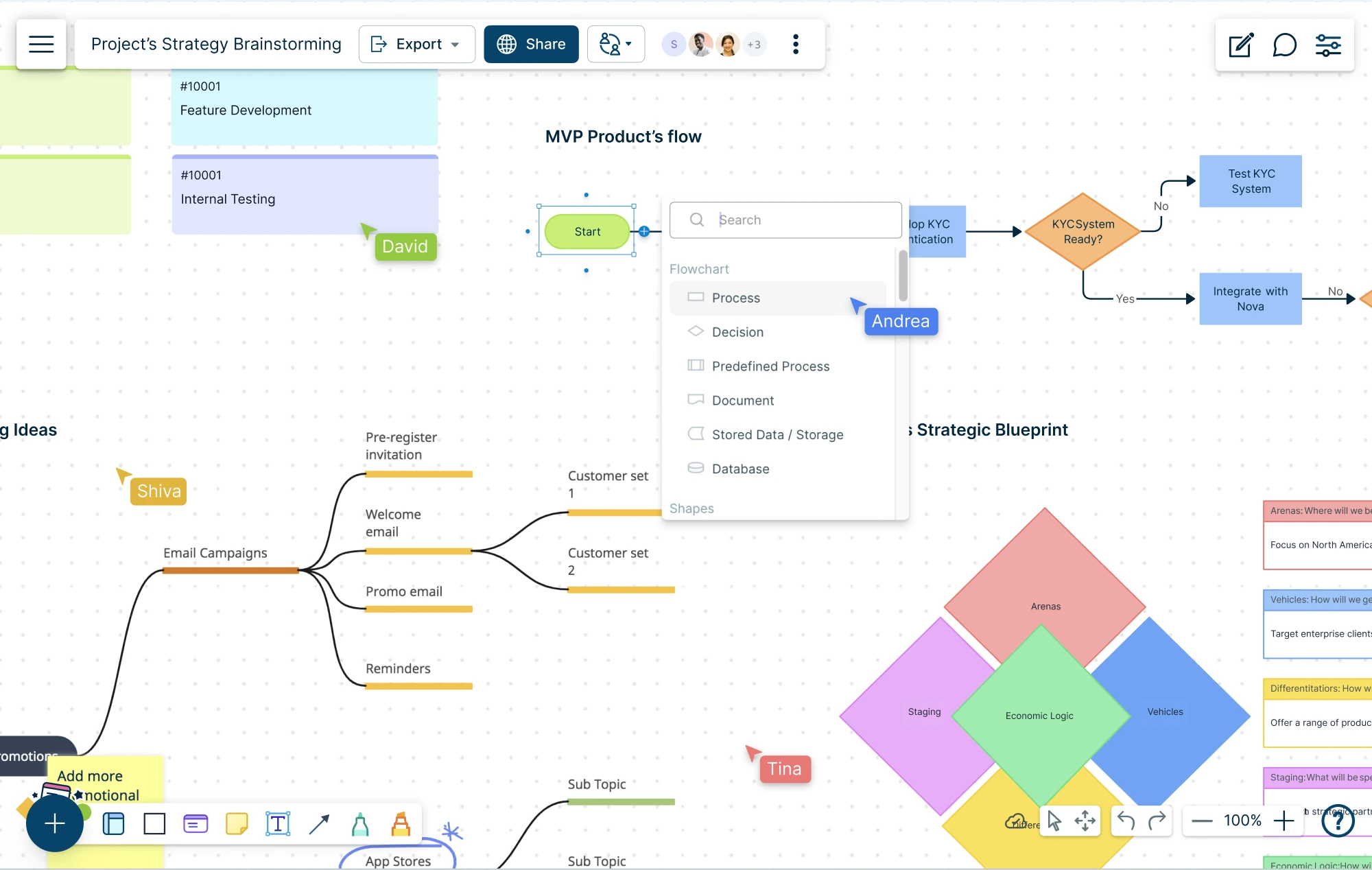
Creately is an all-in-one visual collaboration platform best suited for teams and individuals seeking a tool for brainstorming and diagramming. With an easy-to-use interface, real-time collaboration, and custom database integration, it streamlines the process of creating and sharing visual content, making Creately a go-to choice as a Mural alternative.
Key Features
- User-Friendly Design: Creately’s straightforward interface allows users to create diagrams without navigating overly complicated menus, making it perfect for beginners and experts alike.
- Real-Time Collaboration: Work simultaneously with teammates, sharing ideas and refining workflows. Team members can contribute, provide feedback, and make updates live, fostering seamless collaboration.
- Comprehensive Template Library: Creately offers a wide range of pre-made templates, from flowcharts and mind maps to organizational charts and business plans, enabling users to kick-start their projects with ease.
- Database Integration: Convert your visual projects into interactive databases to manage complex workplace relationships such as org charts. This feature is particularly useful for human resource management and project management teams.
- Task and Workflow Management: Assign tasks, set deadlines, and monitor progress directly within your visuals. This built-in task tracking promotes accountability and keeps everyone aligned.
- Customizable Components: Tailor diagrams to your specific needs by creating unique shapes or reusable design elements. Such customizations on Creately allow your visualizations to be uniquely suitable for your needs.
- Advanced Integrations: Sync Creately with tools like Google Sheets, Slack, and Confluence to keep data organized and accessible across platforms, ensuring smooth workflows.
- AI-Driven Features: Automate repetitive tasks and generate diagrams effortlessly using AI-powered tools, allowing teams to focus more on strategy and less on manual work.
- Presentation-Ready Visuals: Creately simplifies sharing ideas with built-in tools for creating polished, professional presentations from your diagrams.
- Interactive Elements: Enhance engagement by embedding links, media, or live data into diagrams, making them more dynamic and informative.
- Team Voting Features: Streamline decision-making processes with built-in voting tools, enabling teams to evaluate options and make collective decisions efficiently.
Limitations
- Complexity for Advanced Features: While Creately is easy to use for basic tasks, mastering its more advanced capabilities may require a learning curve for new users.
- Limited Offline Access: As a primarily cloud-based platform, Creately’s offline functionality is minimal, which could pose challenges for users with unreliable internet access.
Pricing
- Free Plan
- Personal: $ 5 /month
- Team: $ 5 /month per user
- Business: $ 89 /month
- Enterprise: Custom pricing
Ratings/reviews
- G2: 4.4/5 based on 1,310 reviews
- Capterra: 4.4/5 based on 175 reviews
2. Lucidchart
Best for: Professionals looking for advanced diagramming capabilities for complex, highly technical projects.
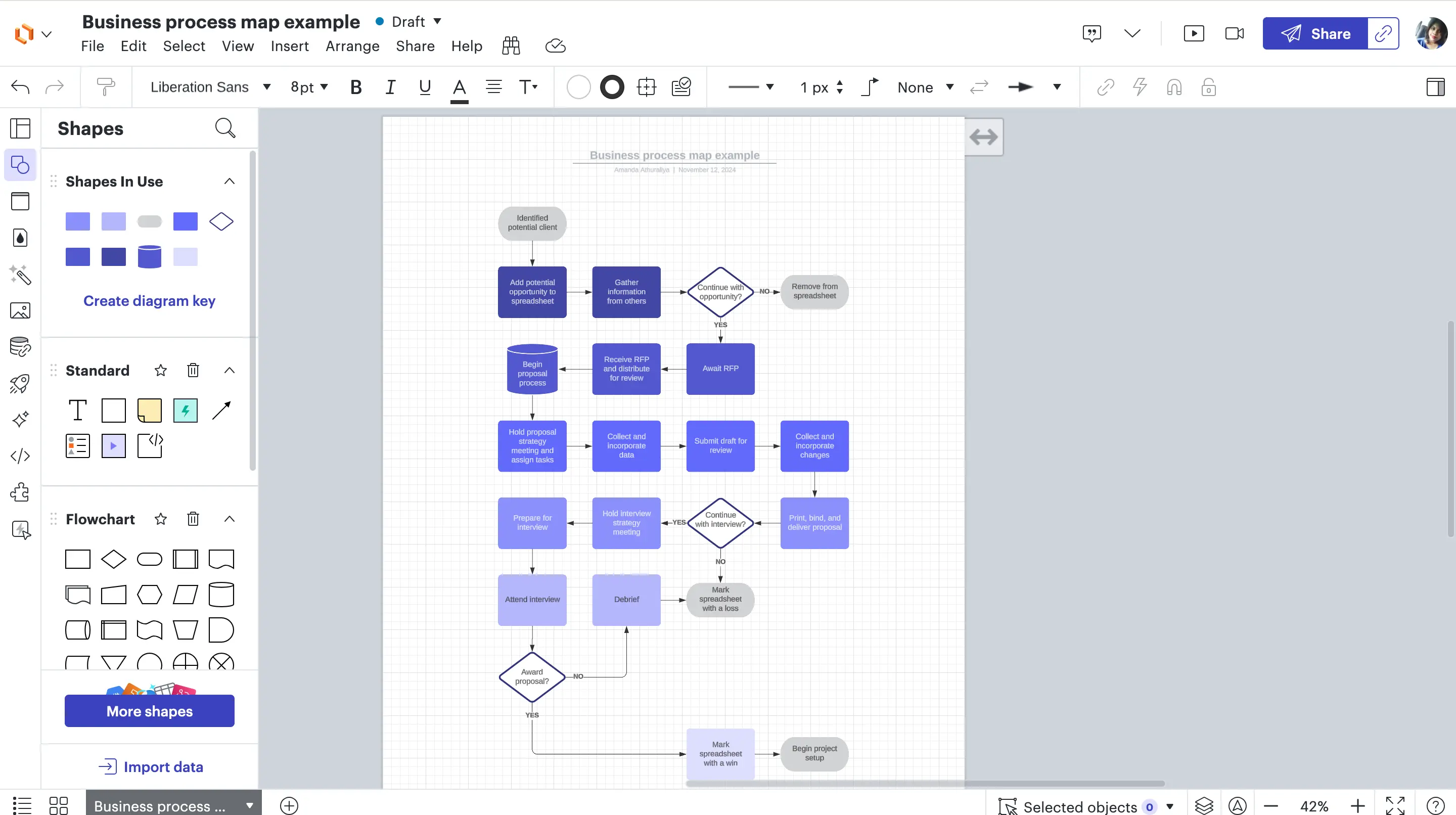
Lucidchart is a diagramming platform popular among users who need a tool to make technical diagrams. It’s ideal for teams needing to create intricate flowcharts, organizational charts, network diagrams, etc. making it a go-to tool for both business and technical use cases. However, its comprehensive features attract users seeking a more comprehensive Mural alternative.
Key Features
- Comprehensive Diagramming Options: Lucidchart enables users to create a variety of diagrams, including flowcharts, org charts, and network diagrams, making it suitable for diverse professional and personal applications.
- Real-Time Collaboration: Teams can collaborate seamlessly in real-time with live editing, comments, and version history, enhancing team productivity and communication.
- Integrations with Popular Tools: Lucidchart connects smoothly with tools like Slack, Google Drive, and Microsoft Teams, allowing users to integrate their workflow and data across platforms.
- Large Template Library: Lucidchart offers an extensive selection of templates to kick-start your projects, helping save time and providing inspiration for new designs.
- Cross-Platform Availability: Lucidchart can be accessed and edited on the web, desktop, and mobile devices, offering flexibility and convenience for users on the go.
Limitations
- Steep Learning Curve: With its broad range of advanced features, Lucidchart’s steep learning curve can be challenging for beginners.
- Expensive Subscription Plans: The advanced features are locked behind higher-tier subscriptions, which might be limiting for smaller teams or individual users on a budget.
- Performance Issues with Large Diagrams: Lucidchart can experience slowdowns when handling large or intricate diagrams, affecting overall performance.
Pricing
- Free Plan
- Individual: $9.00
- Team: $10.00 / user
- Enterprise: Custom pricing
Ratings/reviews
- G2: Rated 4.5/5 based on 2,124 reviews
- Capterra: Rated 4.5/5 based on 2,124 reviews
3. SmartDraw
Best for: All-in-one solution that integrates task management and collaboration tools into a single platform.
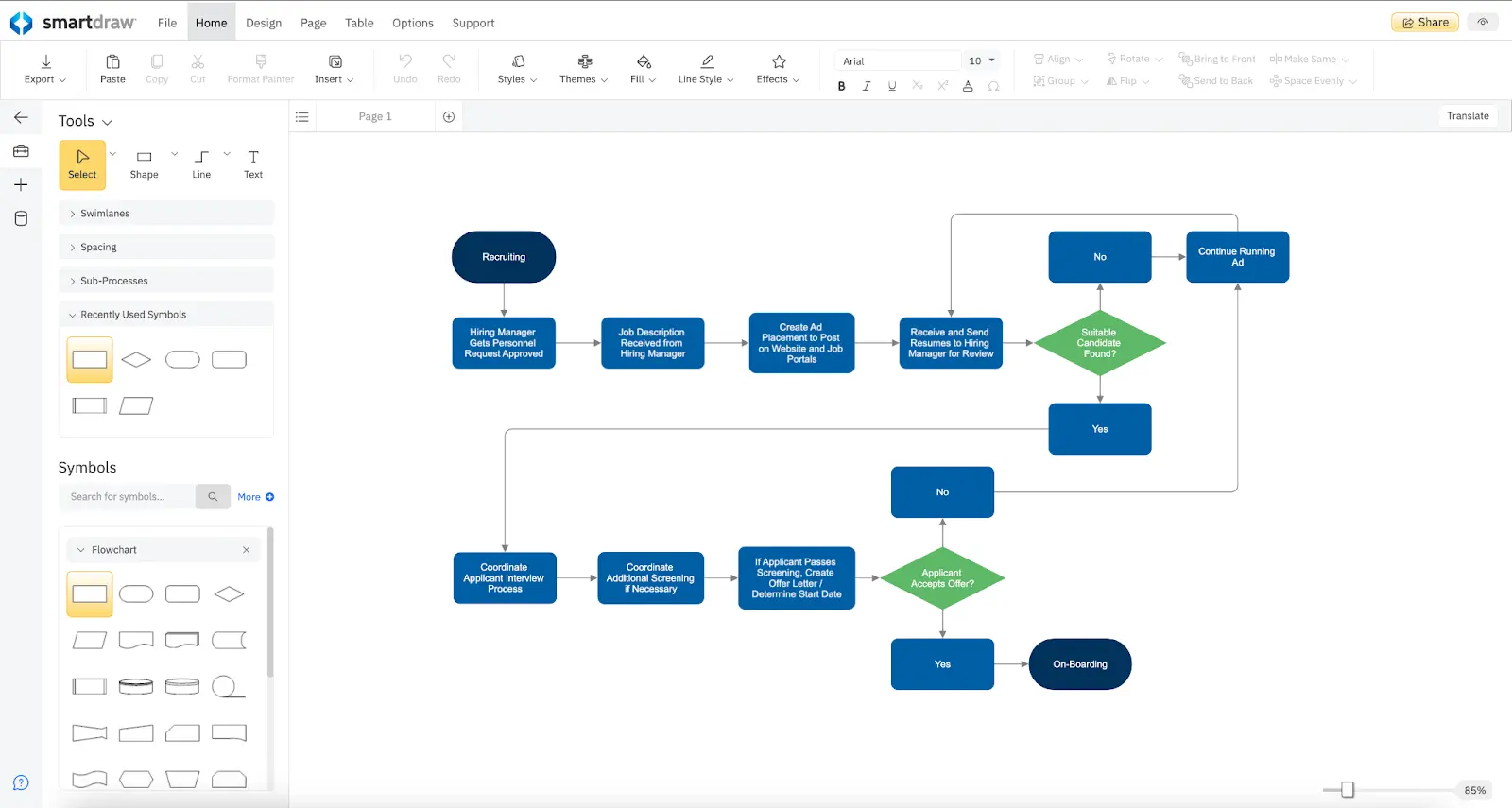
SmartDraw is a comprehensive diagramming tool that helps teams streamline their workflows while integrating task management and collaboration features. With its variety of templates and intuitive design, SmartDraw enables teams to visualize processes, tasks, and projects with ease. However, its features might feel overwhelming for users who are new to project management software.
Key Features
- Comprehensive Diagramming: SmartDraw is used to create a wide range of diagrams such as floor plans, network diagrams, and engineering charts.
- Auto Formatting: SmartDraw can automatically adjust the layout of a diagram to enhance its usability and appearance.
- Pre-Designed Templates: Get started quickly with a range of templates designed for various industries allowing teams to hit the ground running.
- Interactive Collaboration: Facilitates editing, sharing, and collaborative sessions with integrations that help teams visualize ideas and strategies in real-time.
Limitations
- Less Intuitive Interface: SmartDraw’s interface may feel different and less user-friendly due to its outdated appearance compared to other Mural alternatives.
- Steep Pricing: The pricing for individual and team plans is higher making it less appealing for them compared to its enterprise plan.
Pricing
- Individual: $9.95/ user
- Team: $8.25/ user
- Site: $5/user
Ratings/reviews
- G2: Rated 4.4/5 based on 4,000+ reviews
- Capterra: Rated 4.25 based on 4,000+ reviews
4. Miro
Best for: Teams working in collaborative environments prioritizing brainstorming and agile workflows.
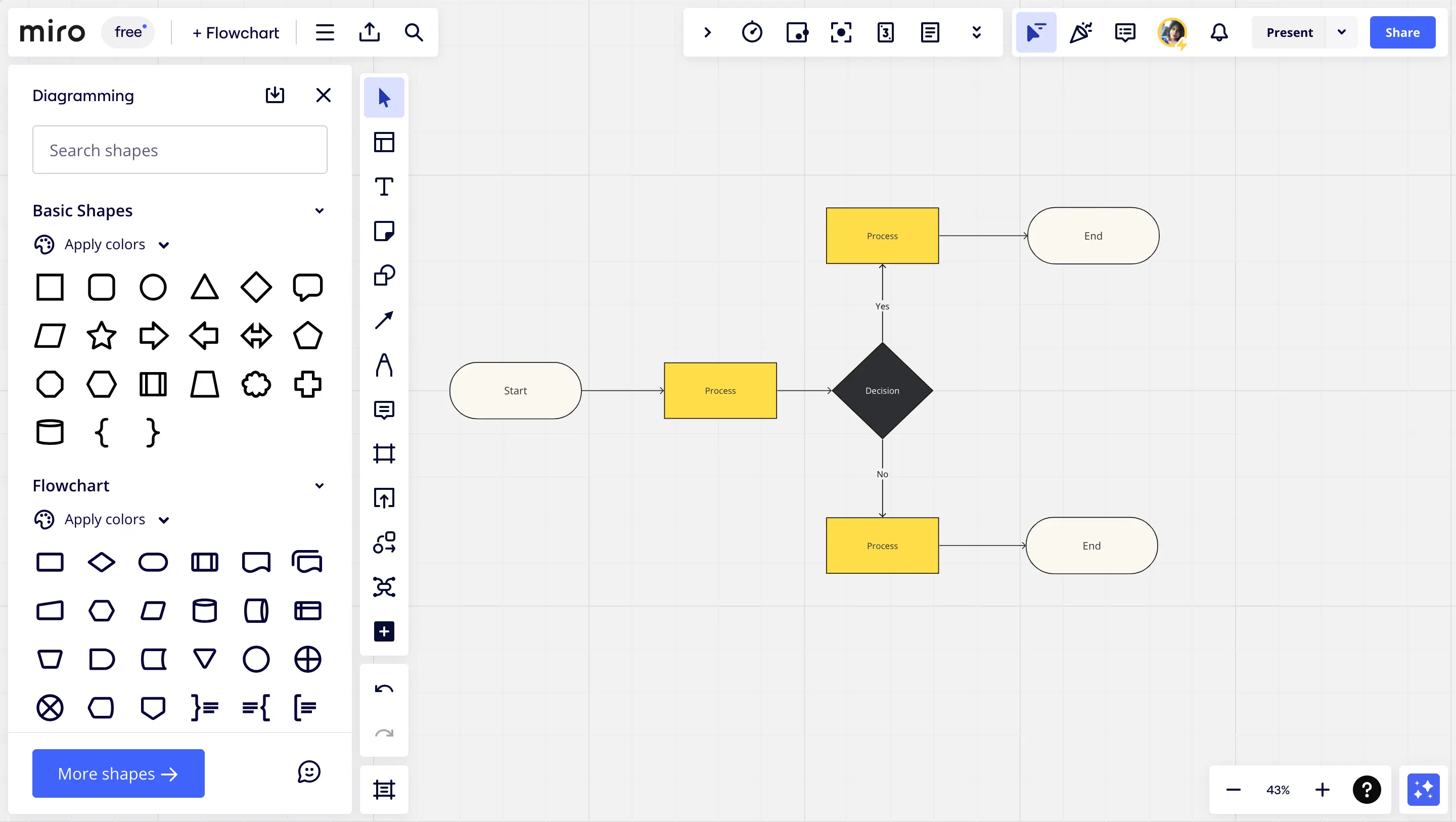
Miro is a whiteboarding platform popular for brainstorming, planning and team collaboration. It has an interactive canvas where users can create diagrams and visualizations. With templates and customizable features, Miro is more suitable for facilitating agile workflows, and project planning.
Key Features
- Interactive Whiteboard: Miro offers an interactive, creative space ideal for brainstorming and collaborative workshops, providing a dynamic experience compared to diagramming tools like Mural.
- Real-Time Collaboration: Miro allows multiple users to collaborate simultaneously, making it a powerful tool for teamwork. This feature enhances the collaborative experience.
- Variety of Templates: Miro provides a wide range of templates, including mind maps, journey maps, and retrospectives, offering more flexibility and variety than Miro’s standard templates.
- Third-Party Integrations: Miro seamlessly integrates with popular platforms like Slack, Google Drive, and Jira, making it a comprehensive choice for teams that need to connect their collaboration tools.
Limitations
- Limited Technical Diagrams: Miro’s focus on creativity and collaboration means it may not be the best option for highly technical or detailed diagrams, making it less competitive with more specialized tools for complex projects.
- Free Plan Restrictions: While Miro’s free plan offers basic features, it can be limiting for larger teams with complex needs, making it less ideal as a free alternative to Mural for teams that require more advanced functionalities.
Pricing
- Free Plan
- Starter: $8/user per month
- Business: $16/user per month
- Enterprise: Custom pricing
Ratings/reviews
- G2: Rated 4.7/5 based on 7,007 reviews
- Capterra: 4.5/5
5. Whimsical
Best for: Individual users or small teams in need of a straightforward and efficient visual planning tool.
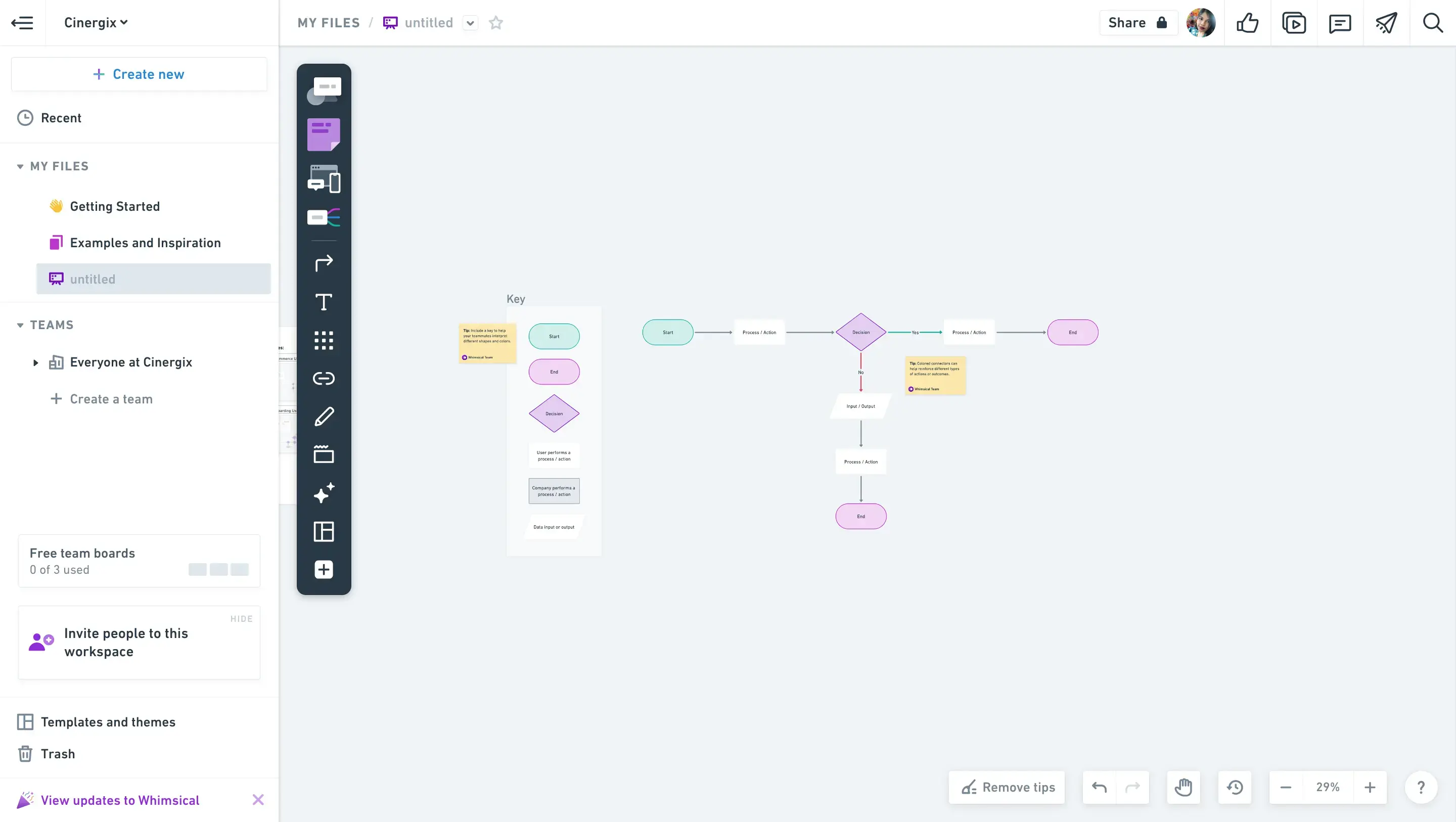
Whimsical is an intuitive platform designed to help users quickly create flowcharts, mind maps, and other visual content. It emphasizes simplicity and ease of use best suited for easy collaboration and quick visual planning. With its streamlined design and minimal learning curve, Whimsical allows users to focus more on generating ideas than mastering complicated software.
Key Features
- Intuitive Interface: Whimsical’s simple interface enables users to create diagrams and visuals with minimum training, making it a great tool for beginners.
- Versatile Visual Tools: Use Whimsical to design various visual planning boards such as flowcharts, wireframes, mind maps, and sticky note boards.
- Real-Time Collaboration: Collaborate using live editing and commenting features that help teams stay aligned and productive.
- Pre-Built Components: Speed up the creation process with a library of ready-made elements that you can easily drag and drop into your visuals.
- Flexible Sharing Options: Share your visuals by exporting them in multiple formats, ensuring smooth communication and collaboration.
- Cross-Platform Access: Access your projects on both web and mobile devices, providing flexibility for on-the-go work.
Limitations
- Limited Advanced Features: Whimsical lacks more complex features, such as database integrations and has limited AI-powered automation compared to many Mural alternatives.
- Not Suitable for Large Teams: Whimsical’s simplicity may not be ideal for larger teams or organizations with more complex needs that require advanced project management tools.
- Limited Project Management Functionality: Whimsical focuses primarily on visual collaboration and doesn’t offer features for managing tasks or resources, making it less suitable for comprehensive project management.
Pricing
- Free Plan
- Pro Plan: $10 per editor/month
- Org Plan: $20 per editor/ billed annually
Ratings/reviews
- G2: 4.7/5 based on 150+ reviews
- Capterra: 4.5/5 based on 150+ reviews
6. Canva
Best for: Marketing teams and designers looking for a simple design tool to create graphics and visual content.
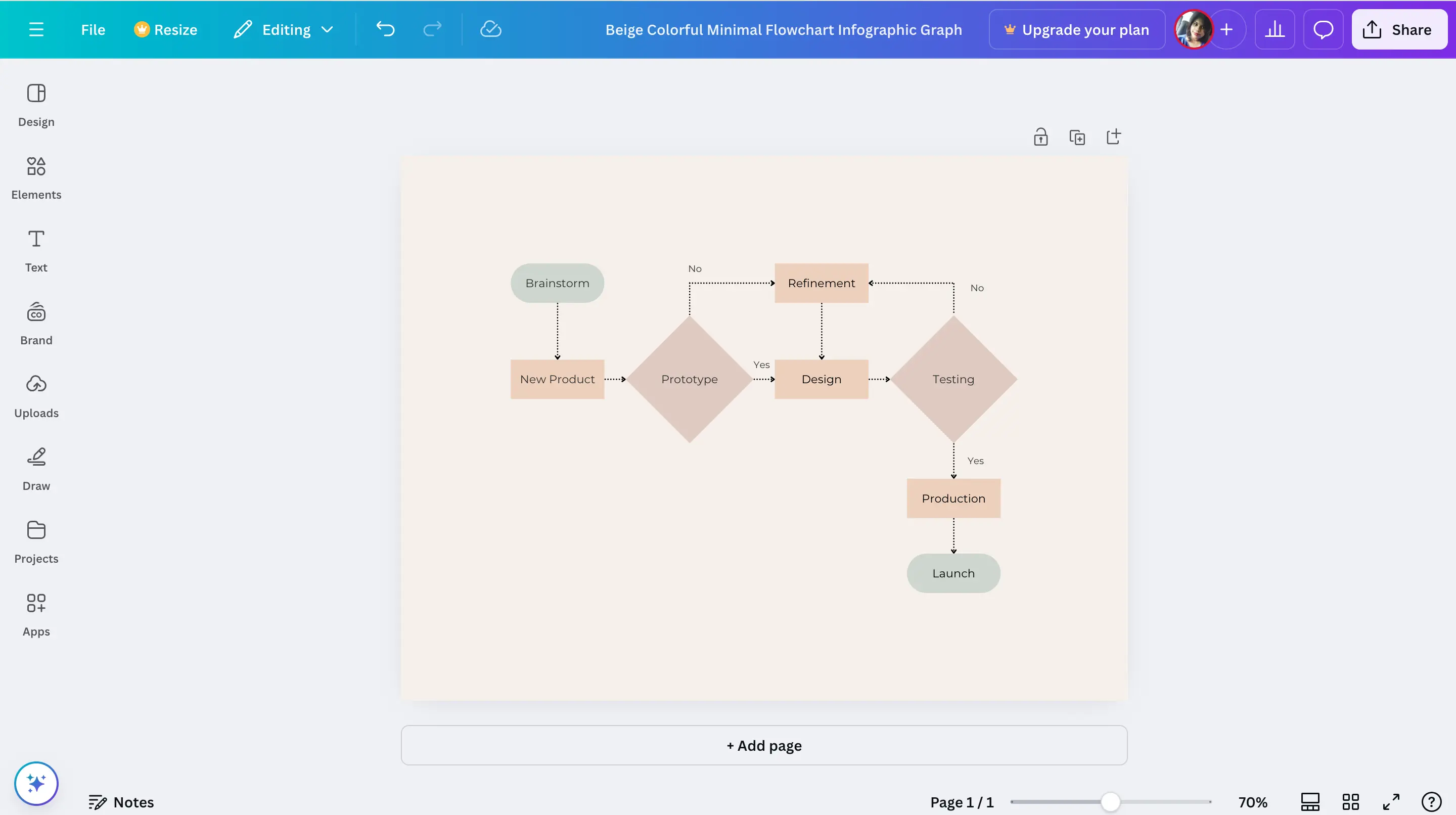
Canva has gained widespread popularity for its user-friendly design platform. While it is preferred for graphic design, it also provides tools for collaborative brainstorming and basic diagramming. The extensive collection of templates, paired with the drag-and-drop interface, makes Canva an excellent choice for users who don’t have design experience. It is a versatile tool for creating visuals, presentations, and basic workflows easily and quickly for teams in need of a multipurpose design solution.
Key Features
- Easy Drag-and-Drop Design: Canva’s intuitive design interface allows users to create professional visuals effortlessly, even without prior design skills.
- Wide Template Selection: Access a variety of pre-designed templates for diagrams, flowcharts, and mind maps, making it quick to get started on visual projects.
- Real-Time Collaboration: Work collaboratively with your team in real time, with features that allow live commenting and editing.
- Integrated Presentation Tools: Create slides directly within Canva, making it easy to design presentations and showcase your ideas.
- Extensive Media Library: Enhance your visuals with access to a vast library of stock photos, videos, and animations.
- Cross-Platform Accessibility: Work seamlessly across devices, whether on the web, desktop, or mobile.
- Multiple Export Formats: Easily export your designs in various formats, such as PDF, PNG, and JPEG, to share with colleagues or clients.
Limitations
- Basic Diagramming Features: Canva’s diagramming tools are more basic compared to Mural alternatives used for detailed process mapping or complex business workflows.
- No Data Integration: Canva does not support external data integrations or the creation of complex relational diagrams, limiting its utility for data-driven visualizations.
- Limited Scalability: While ideal for small teams or individual projects, Canva may not be suitable for larger organizations working on intricate or high-volume projects requiring more advanced features.
Pricing
- Free Plan
- Pro Plan: $6.50/ user
- Team Plan: $5/ user (minimum 3 people)
Ratings/reviews
- G2: Rated 4.7/5 based on 7,500+ reviews
- Capterra: Rated 4.7/5 based on 10,000+ reviews
Choosing the Right Mural Alternative for Your Team
Finding the perfect visual collaboration tool depends on your team’s unique needs and goals. While Mural is a powerful platform, its limitations may prompt some teams to explore other options. Whether you prioritize advanced diagramming capabilities, intuitive design, affordability, or seamless collaboration, there’s an alternative tailored to your requirements.
Creately offers a versatile, data-driven solution, while Miro excels in fostering creativity and brainstorming. Lucidchart is ideal for technical and business-focused teams, and SmartDraw combines diagramming and technical drawings. Whimsical keeps it simple for small teams, and Canva provides unmatched ease for creating visually stunning designs.
Ultimately, the best choice comes down to aligning the tool’s features with your team’s workflows and aspirations. With the right platform, you can enhance productivity, streamline processes, and achieve your collaborative goals more effectively. Explore these options, and take your visual collaboration to the next level!